Jasper is an amazing AI writing assistant. In fact, we even gave it the top spot in our best AI writing software roundup.
However, Jasper’s Boss Mode (arguably the only way to use Jasper) is pretty expensive.
If you want a cheaper option or just something with different features, you’re in luck.
GPT-3 spawned a lot of good AI copywriting tools.
So here are the best Jasper AI alternatives.
1 – Rytr
Best Budget-Friendly AI App
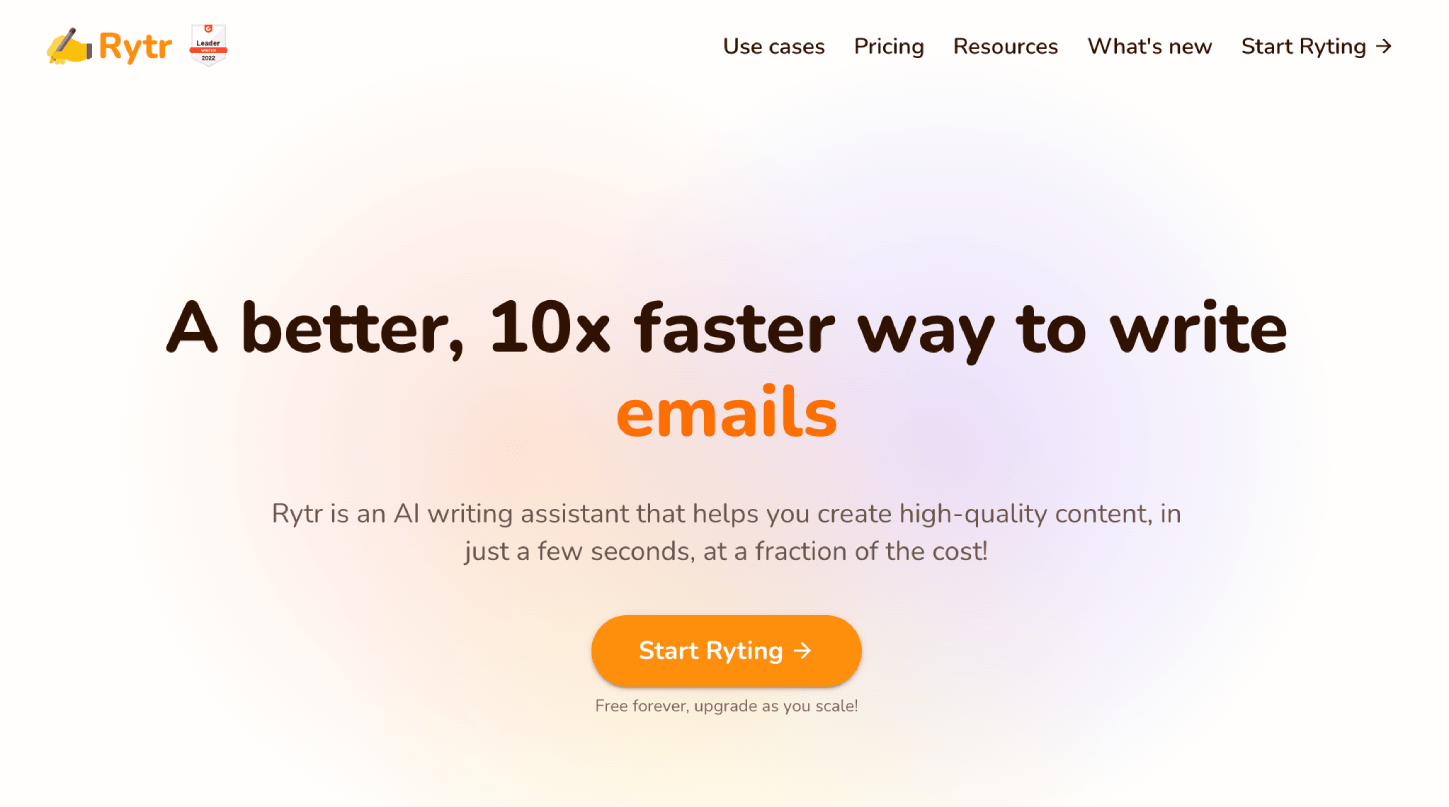
Pros:
Affordable
Compact interface
Support for multiple languages, including Hindi
Cons:
Output could be better
Can be confusing at first
Rytr is not as pretty as Jasper, and its interface can take some getting used to. But the 30 minutes you put in to understand how it works are definitely worth it!
And it’s not a bad pick. It has everything it needs to be the best Jasper AI alternative.
Features
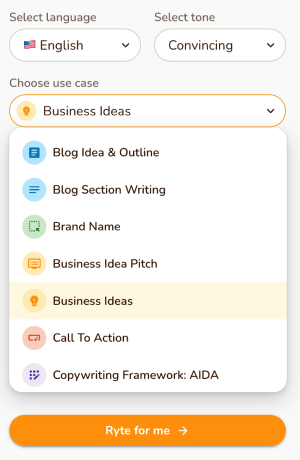
Rytr follows the classic AI writer workflow -> you choose a template, give it some input, and then get AI-generated content after a few moments.
But there’s more to Rytr. In short, these are its main features:
On-page editing – You can select any snippet of text generated by Rytr and shorten it, rephrase it, check it for grammar, and plenty of other choices.
GPT-3 – Rytr’s AI writing software is built on OpenAI’s latest GPT model. Its long-form content isn’t as high quality as Jasper’s but it’s acceptable.
Over 30 templates – Jasper has more, but you get the bare necessities in Rytr as well.
Compact dashboard – All of Rytr’s features can be accessed quickly from a compact interface.
Multi-language support – Rytr is the only AI writer to support Hindi, among 30 other languages.
SEMRush integration – It’s not the most useful integration, but you can use SEMRush to find keywords for Rytr.
Interface And Ease Of Use
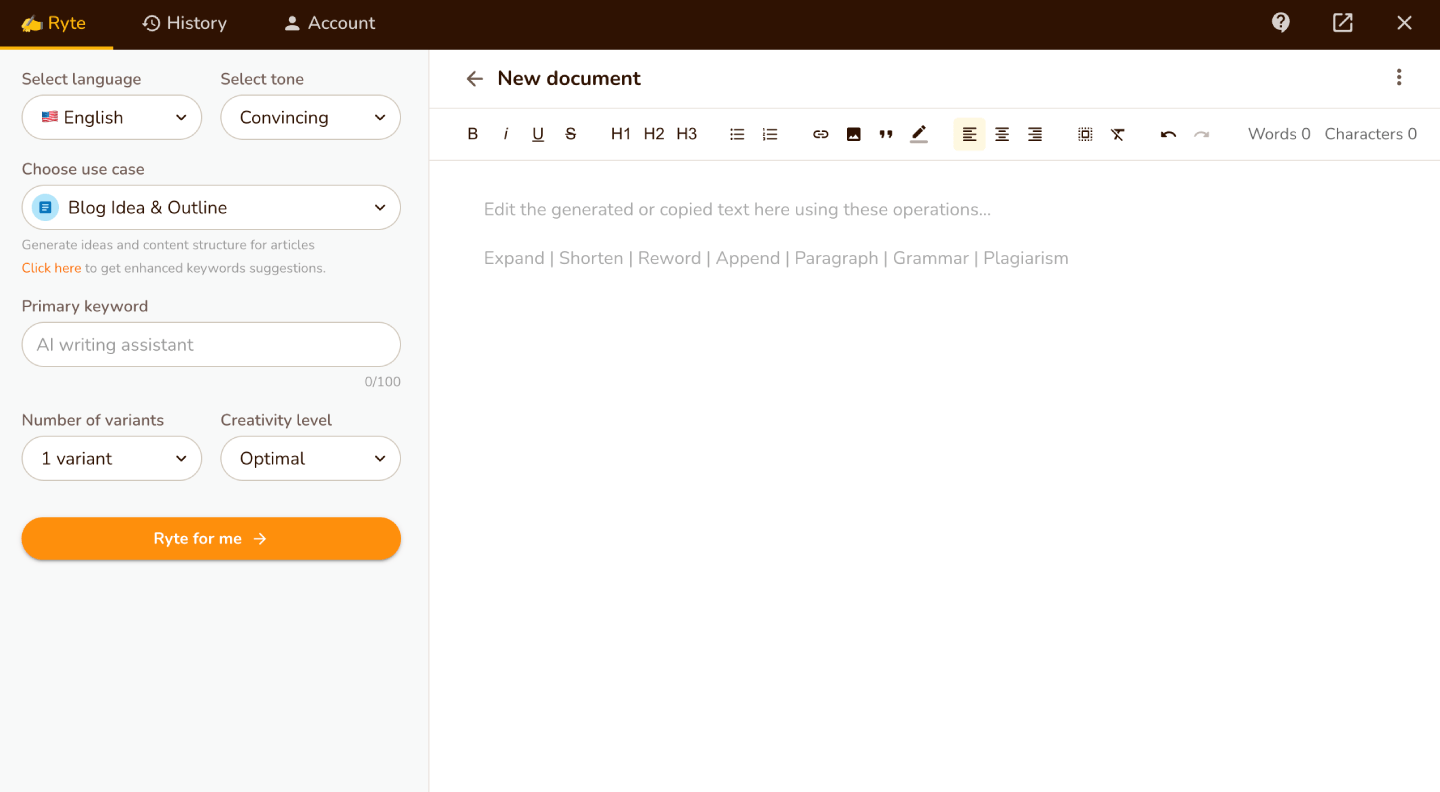
Rytr’s interface might leave you guessing the first time you open it. But if you spend some time understanding how it works, you’ll love how compact it is.
Everything you can do in Rytr is on this screen:
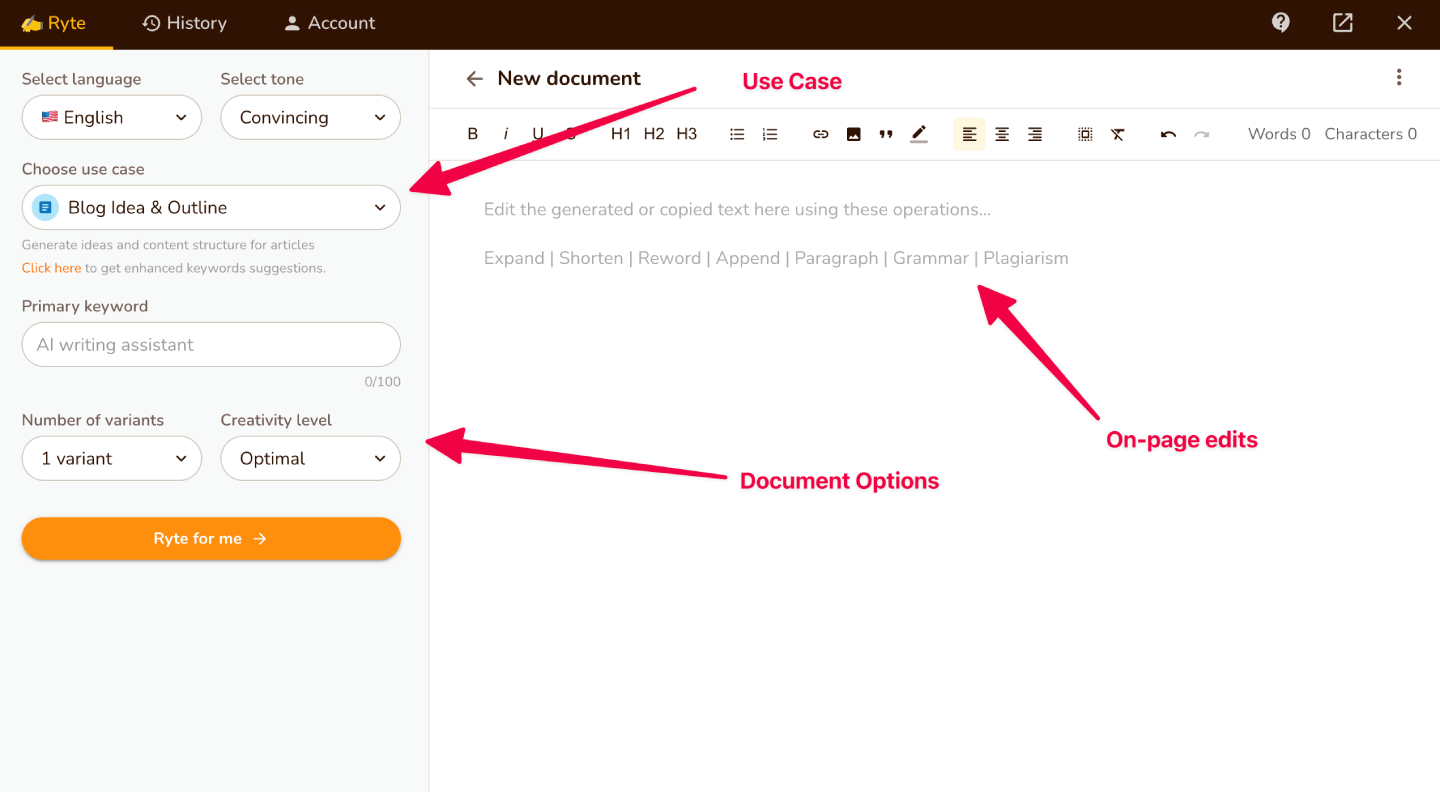
You can write a blog post, an email promoting it, and a social media post talking about it, all in the same document. That’s not possible in Jasper (at least not without the Boss Mode).
Pricing
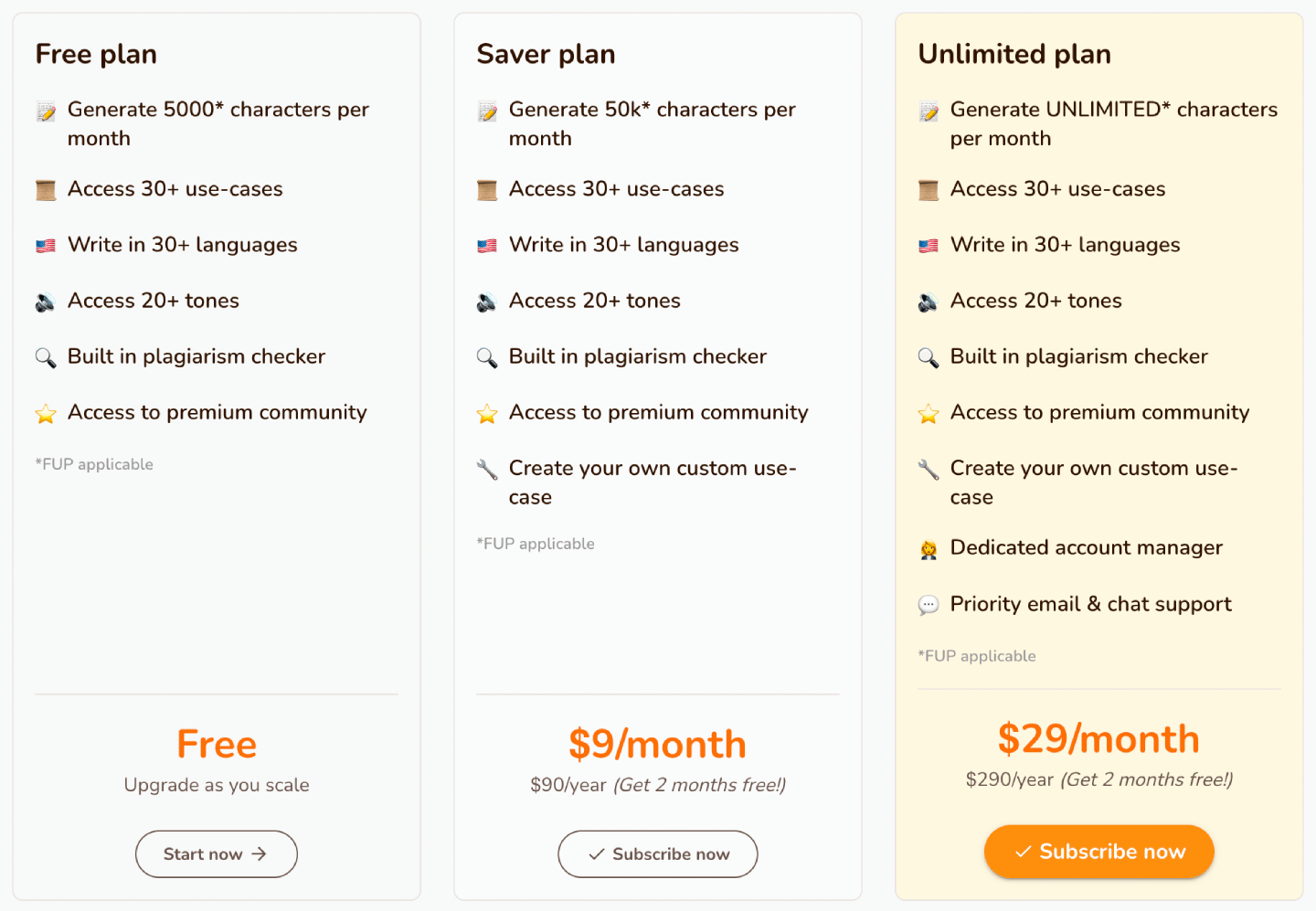
Rytr has a free plan, so you can give it a try before committing to a paid plan. Just know that you’ll reach the free word cap pretty quickly, so get ready to pay if you want more.
Luckily, Rytr’s cheapest plan is very affordable. You can get it for $9/month. And even if you want unlimited word credits and priority support, you’ll still only be paying $29/month for Rytr’s most expensive tier. That’s how much you’d pay for Jasper’s cheapest plan.
Our Experience With Rytr
We enjoyed Rytr while we used it. The biggest perk it has is, I think, the compact dashboard. Once you get the hang of it, you can really output a lot of content in no time.
But don’t expect the same efficiency for blog posts or landing pages. Jasper is still AGES ahead of Rytr, thanks to the long-form assistant.
Our Honest Take
Rytr is the best Jasper AI alternative. It’s very affordable, its content quality is not too bad, and it has extremely helpful document editing options. If you want a cheap ticket into the world of AI writing software, you found it.
But don’t take our word for it!
You can get started with Rytr for free right now:
Get Started With Rytr For Free
2 – Copy AI
Best AI Tool If You Struggle With Writer’s Block
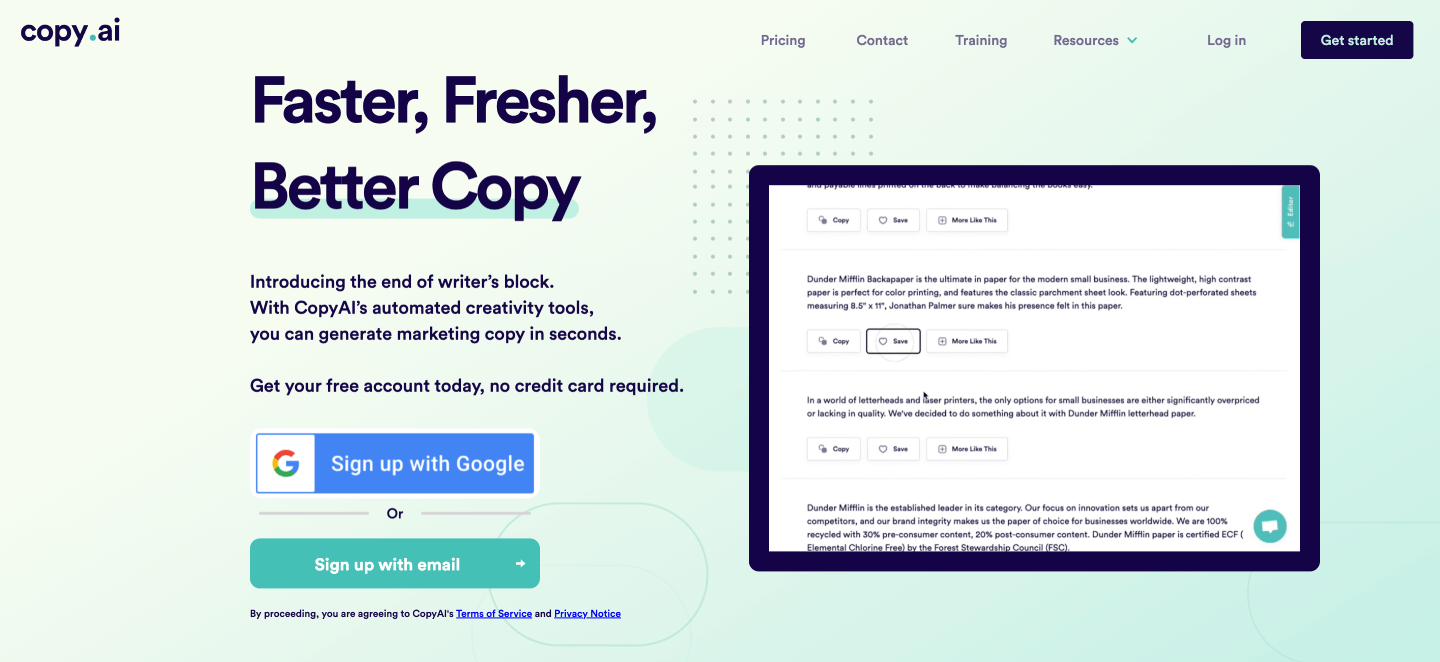
Pros:
90 templates – including fun ones
Good workflow to overcome writer’s block
One of the best interfaces
Cons:
Content output quality could be improved
Limited blog content capabilities
Copy AI is a pretty average AI writer. It’s built on GPT-3, it has a nice workflow, and one of the best interfaces in the industry.
Thanks to its over 90 templates though (the most out of all AI copywriting writing tools) and its simple processes, Copy AI is the best pick if you struggle with writer’s block, and want a copywriting tool that can kickstart the writing process for you.
Features
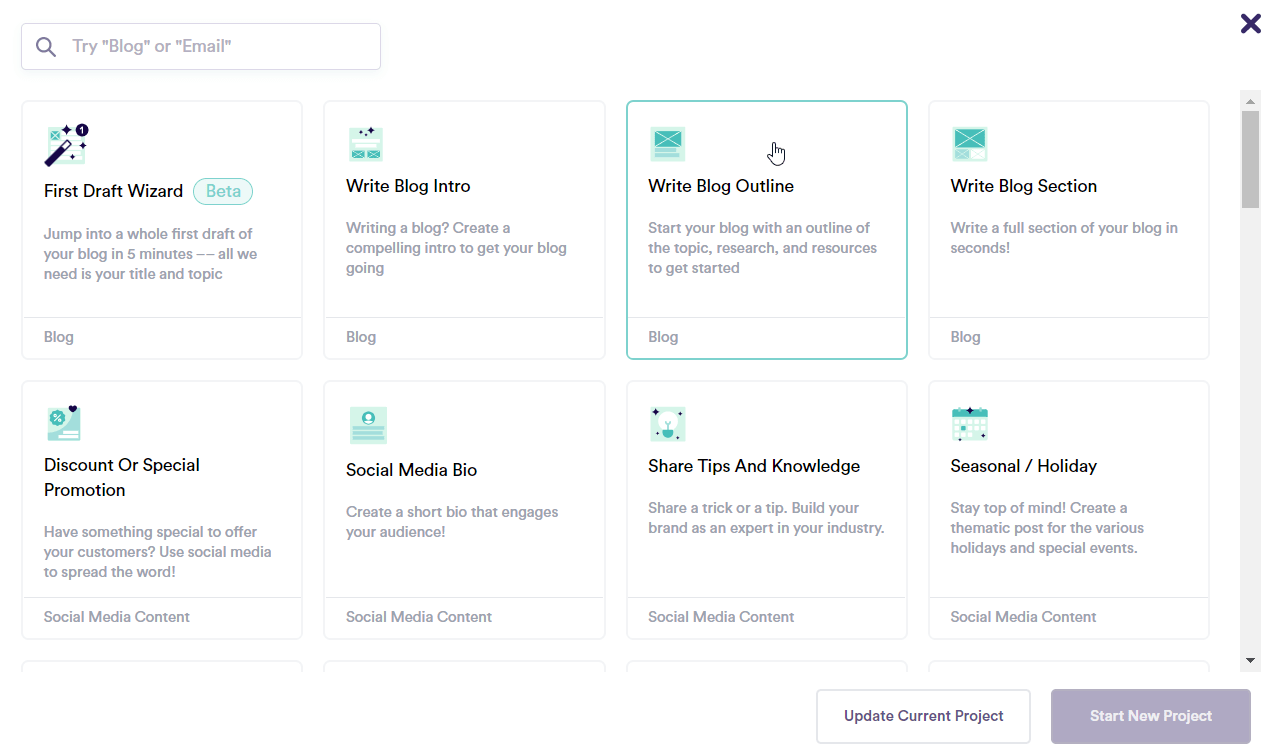
Copy AI’s toolset is pretty cut and dry. Except for the fun templates, there’s nothing here that you wouldn’t find in Rytr or Jasper.
If you want an overview though, these are Copy AI’s features:
Fast content generation – With Copy AI, you don’t have to wait around too much while your content is being written.
GPT-3 – While the output isn’t as qualitative, Copy AI still uses the best tech in the market.
Over 90 templates – If you want to write something in Copy AI, you’ll most likely find a template for it.
Fun templates – You probably won’t write fiction, letters, or your wedding vows using AI. But the templates are there.
Multi-language support – Copy AI supports over 25 languages.
Other tools and add-ons– You can improve your AI-generated content with a verb booster, grammar checker, sentence simplifier, and other extra tools.
Interface And Ease Of Use
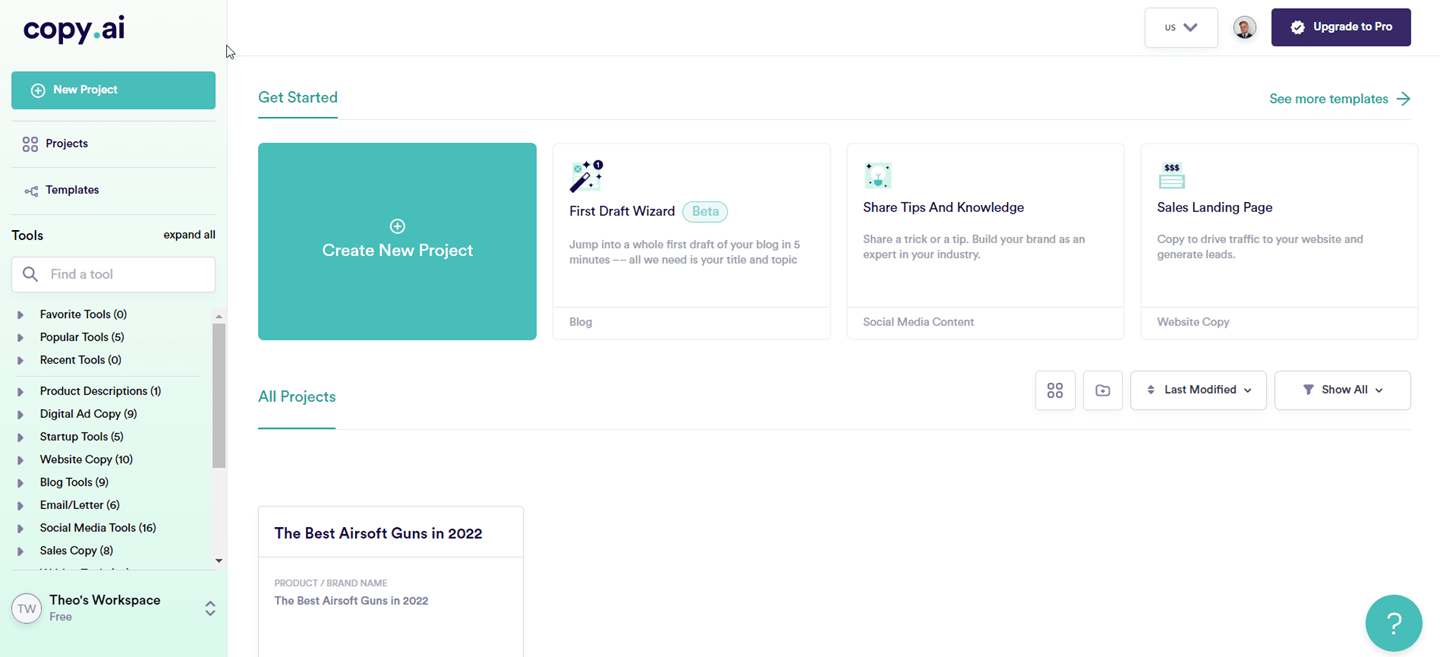
Copy AI has probably the prettiest design out of all AI writers. While it is complex, and it has a ton of tools and templates, it still manages to stay lightweight in its design. Not to mention, you’ll know exactly which button does what, thanks to the starting guide:
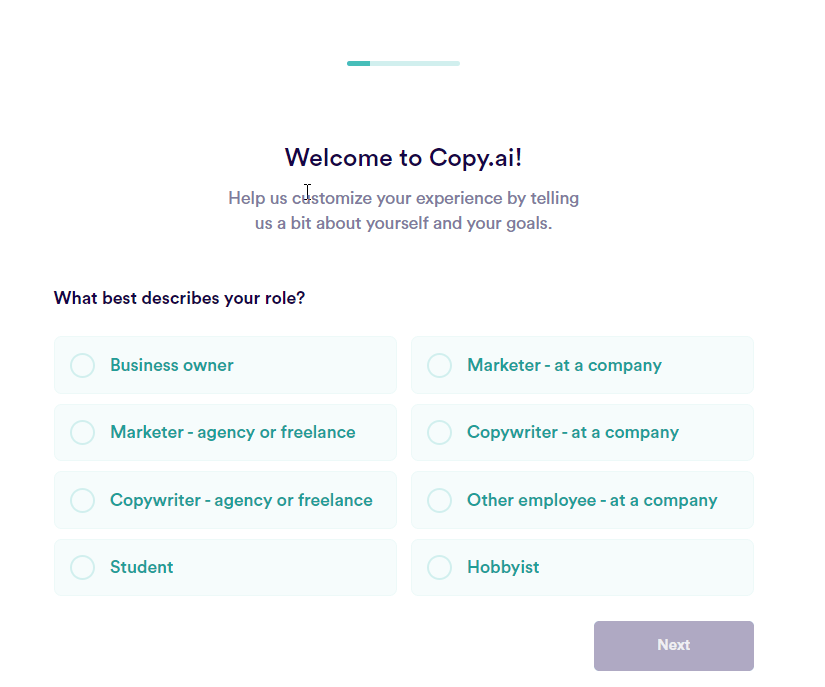
And it’s not just the main dashboard or the guide. Everything in Copy AI is pretty. For example, here’s the interface to give Copy AI input about a template:
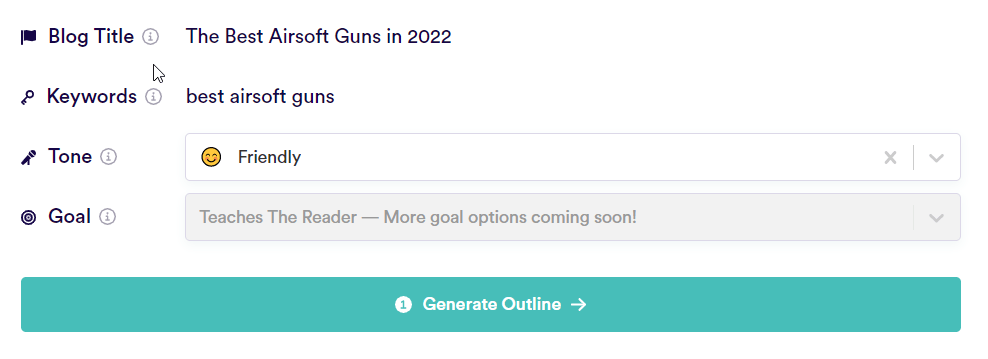
If you want good design, Copy AI is probably the best AI writing software out there.
Pricing
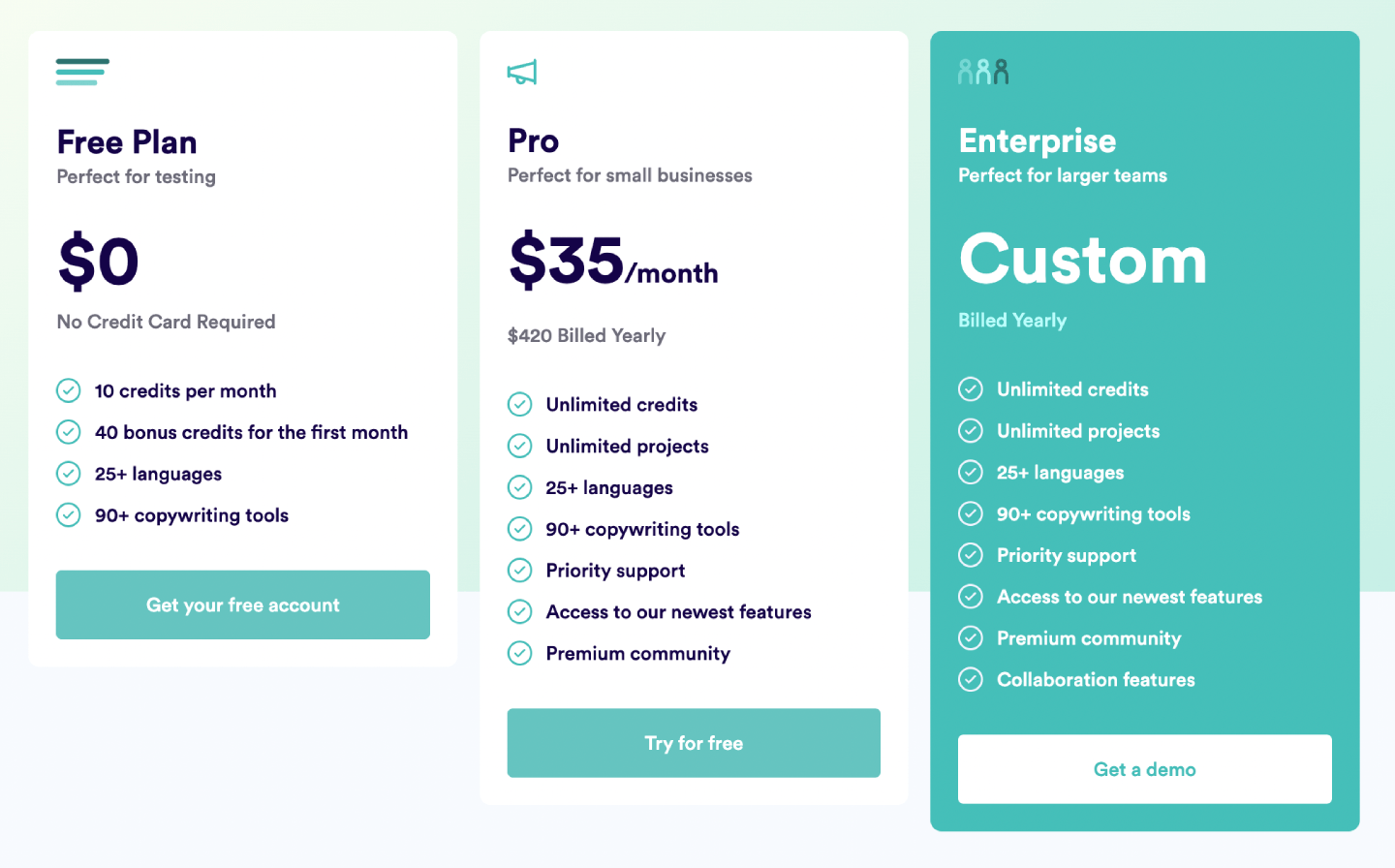
Copy AI’s free plan is a welcome sight, but it’s only useful to try the software out. If you want to get all of its features, as well as unlimited credits to write as much as you want, you’ll have to pay for the $35/month Pro plan.
This is slightly more expensive than the cheapest plans of Rytr or Jasper, but it’s still affordable. And it’s WAY cheaper than their most expensive plans. Not to mention, out of all AI writing tools, it’s one of the cheapest plans that give you unlimited words.
Our Experience With Copy AI
We really liked using Copy AI. Mostly thanks to its interface and user experience. It’s top-notch, as far as any SaaS goes.
Moreover, some of its templates can lead to pretty good content.
But this is where the trouble begins. Its output is not as good as Jasper’s or even Rytr’s. It’s got great email templates, but it can really miss the mark with its marketing templates, for example.
So Copy AI is not a bad tool. But it could be better.
Our Honest Take
If you want fun (and loads) of templates, help with writer’s block, and an affordable AI writer with a pretty design, Copy AI is the best Jasper alternative for you.
And you can get it for free today:
3 – Writesonic
Great AI Content Generator for Marketing Copy
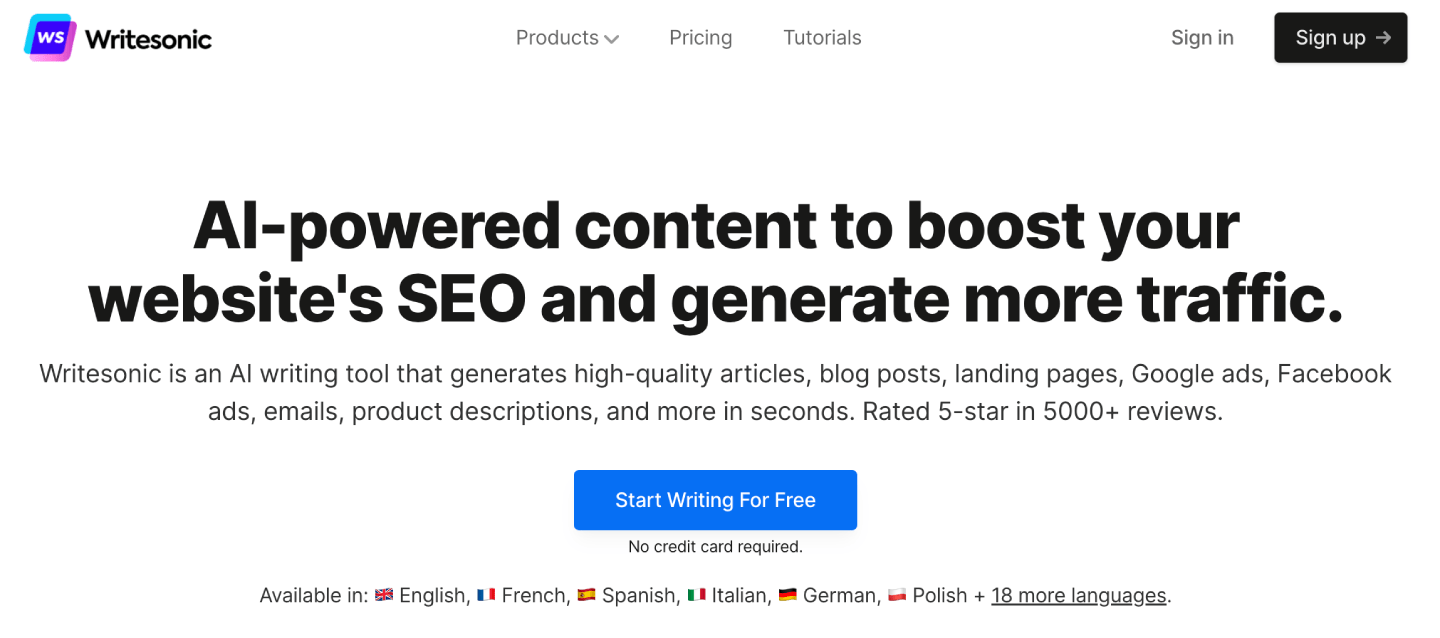
Pros:
Excels at short-form
Long-form assistant is also pretty decent
Relatively affordable
Cons:
Grammar mistakes with some content
Crowded interface
Writesonic is focused on marketing copy. All of it — the workflow, the templates, even the dashboard — is focused on crafting good short-form content.
But it still has a long-form assistant. And it’s not too expensive either.
So it’s one of the best Jasper AI alternatives. With time and a better GPT, it might even become one of the best marketing tools on the market.
Features
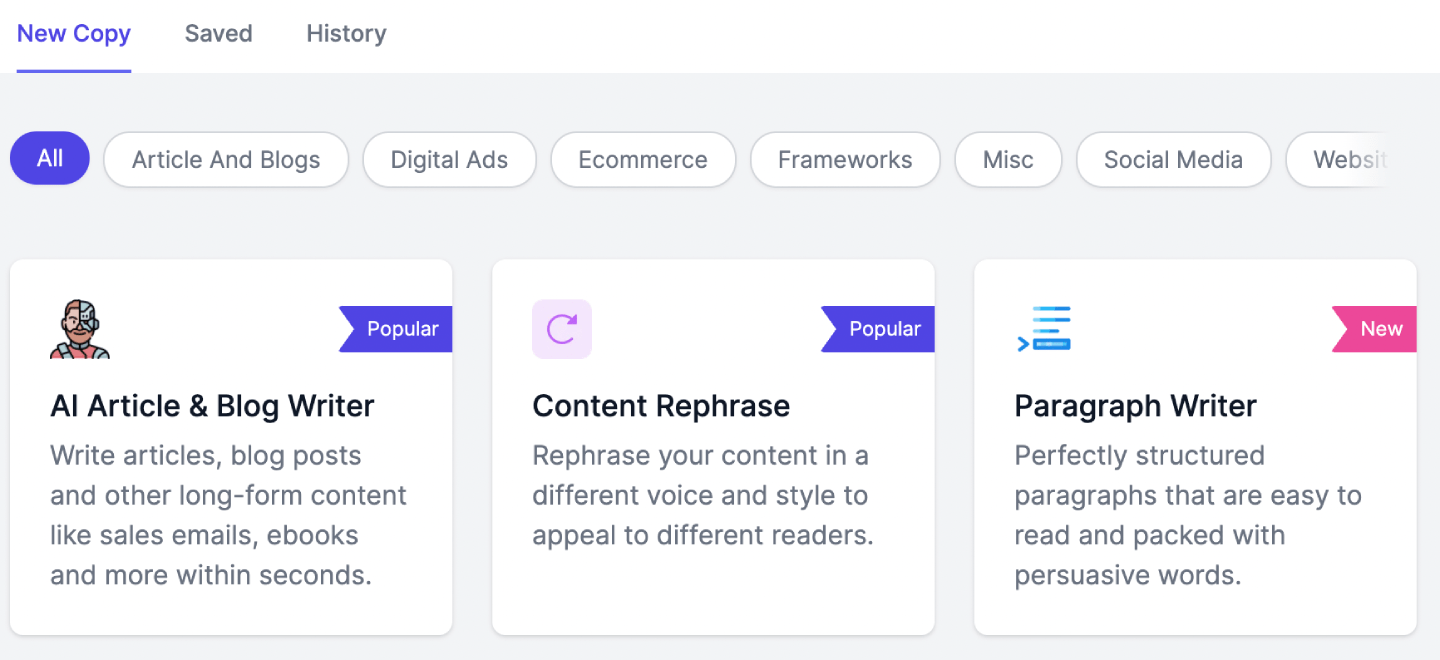
Writesonic is not as exhaustive as Jasper AI. It doesn’t have fancy integrations or a lot of on-page editing options. But its toolset is still pretty impressive.
If you want a detailed breakdown, here are Writesonic’s main features:
Marketing templates – If you need site copy, digital ads, or product descriptions, Writesonic has templates for all.
Long-Form Assistant – Although it’s not Writesonic’s forte, a long-form assistant still offers a lot of options for training the AI to write better. It can even help with writing marketing copy.
GPT-3 – Like Jasper, Writesonic’s content generation is based on OpenAI’s GPT-3. Again, it’s not as good at long-form content, but it can still create high-quality content.
Over 50 templates – Writesonic has some long-form support, but short copy is the name of the game.
Multi-language support – Writesonic is available in 24 languages.
Interface And Ease Of Use
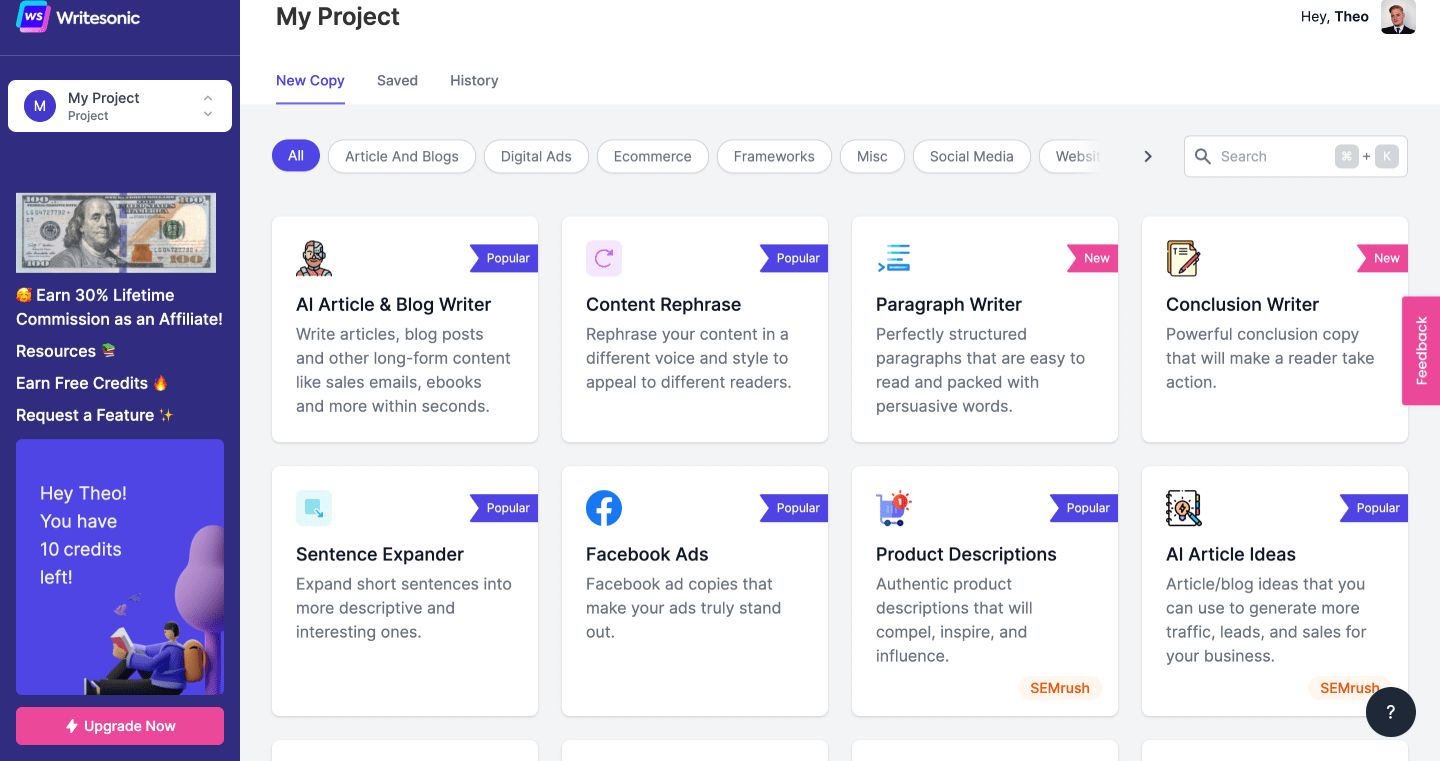
Writesonic’s interface is cluttered, which can make it daunting to get started with the tool. Even if the design is technically pretty.
But that’s only a problem for the first few hours of using the tool. Beyond that, you’ll like that Writesonic moves fast, and it actually gets intuitive to use.
It’s not on par with Jasper’s interface. But it’s not bad. And it’s still better than highly-rated marketing tools.
Pricing
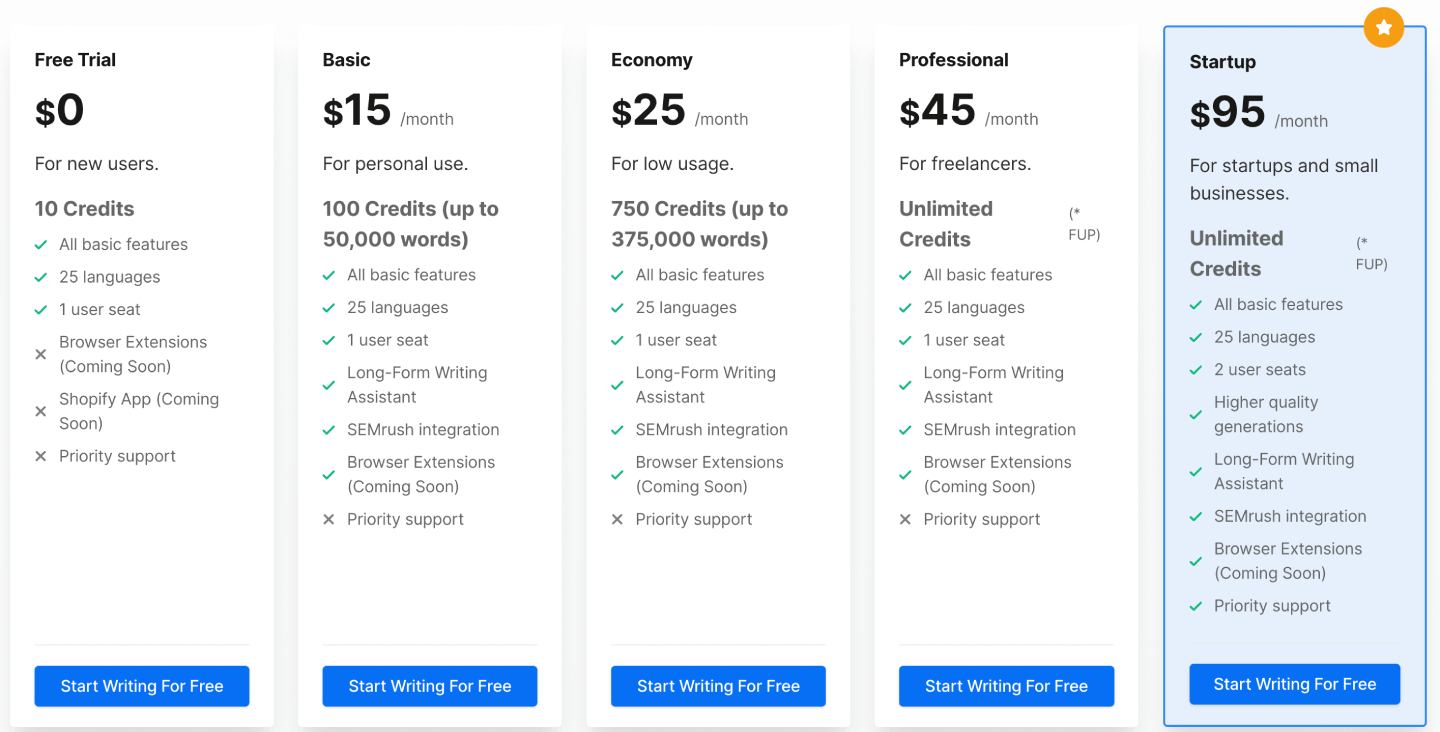
Writesonic has a lot of subscription tiers, and it’ll cost you anything between $15/month-$95/month. You get very few credits for the cheapest plan, so you’ll need to reach deeper into your pocket if you want to make the most out of Writesonic.
Still, bonus points for including the long-form assistant in the $15 plan.
If you want unlimited credits and all the features you need to create short-form copy, you’ll need at least the Professional subscription, which will set you back $45/month.
But that’s still a good deal. If you want to use all of Jasper’s tools, you’ll need the $99/month subscription.
Conclusion
If you need Google ads copy, product descriptions, CTAs for landing pages, or any type of short-form marketing copy, Writesonic is probably the best your best pick.
It’s got great templates, it’s affordable, and it even has a long-form assistant. Not to mention, if you want to give it a shot, you can use the free plan to see what it’s all about.
Try Writesonic for free today:
4 – ContentBox.AI
Great for AI Content Optimization
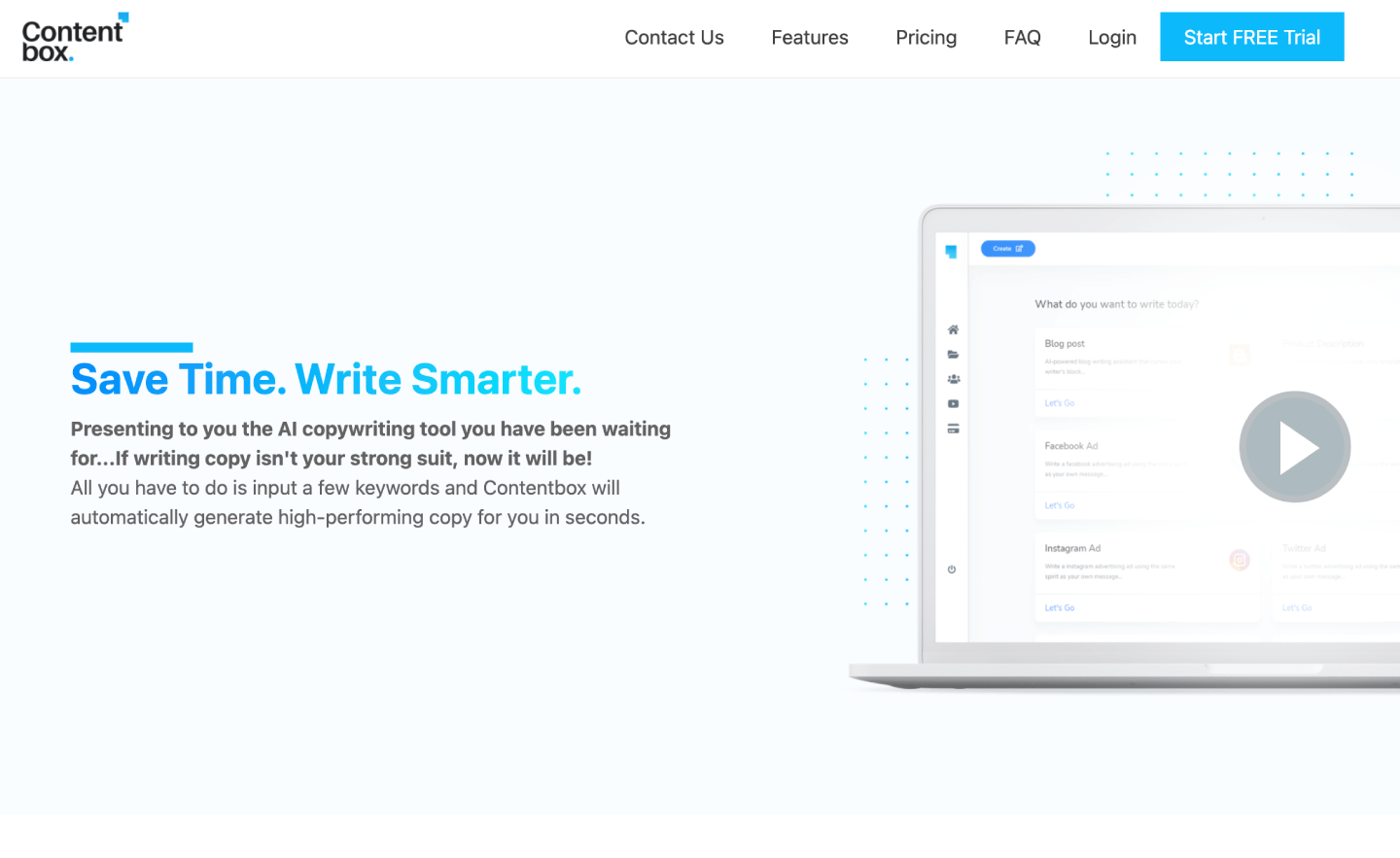
Pros:
Great AI optimization tools
Pretty decent at content generation
Helpful extensions
Cons:
A bit too expensive for what it offers
AI content generation is light on features
Could do with more templates
If you like Rytr’s document editing or Jasper’s long-form assistant, ContentBox.AI comes in as a top 3 choice. While its content generation and templates aren’t top-notch, it makes up for it with great editing options and browser extensions.
Features
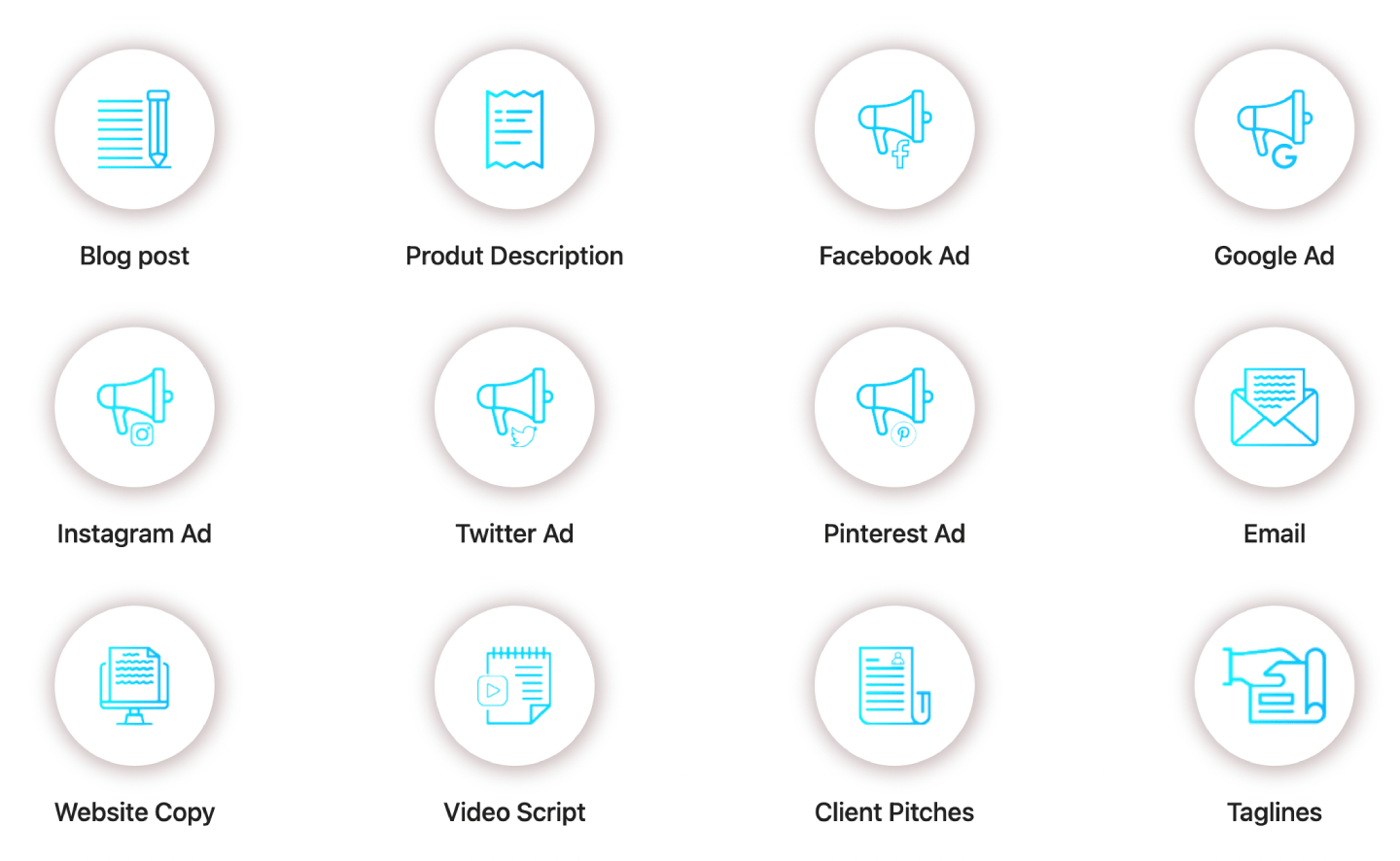
ContentBox’s natural language processing (NLP) features bring an extra layer of quality to content optimization. And that’s just one of the reasons people pick this AI writer as a Jasper alternative.
Besides, it also boasts these features:
Content Optimization Tools – You can use ContentBox to expand, summarize, autocomplete your text, and plenty more.
Browser Extensions – You can use the document editing options anywhere on the web.
Over 12 templates – Most competitors offer more, but the few they have are good.
Simple process for content creation – ContentBox is pretty speedy in its execution.
Multi-language support – You can use Contentbox in over 11 languages.
Interface And Ease Of Use
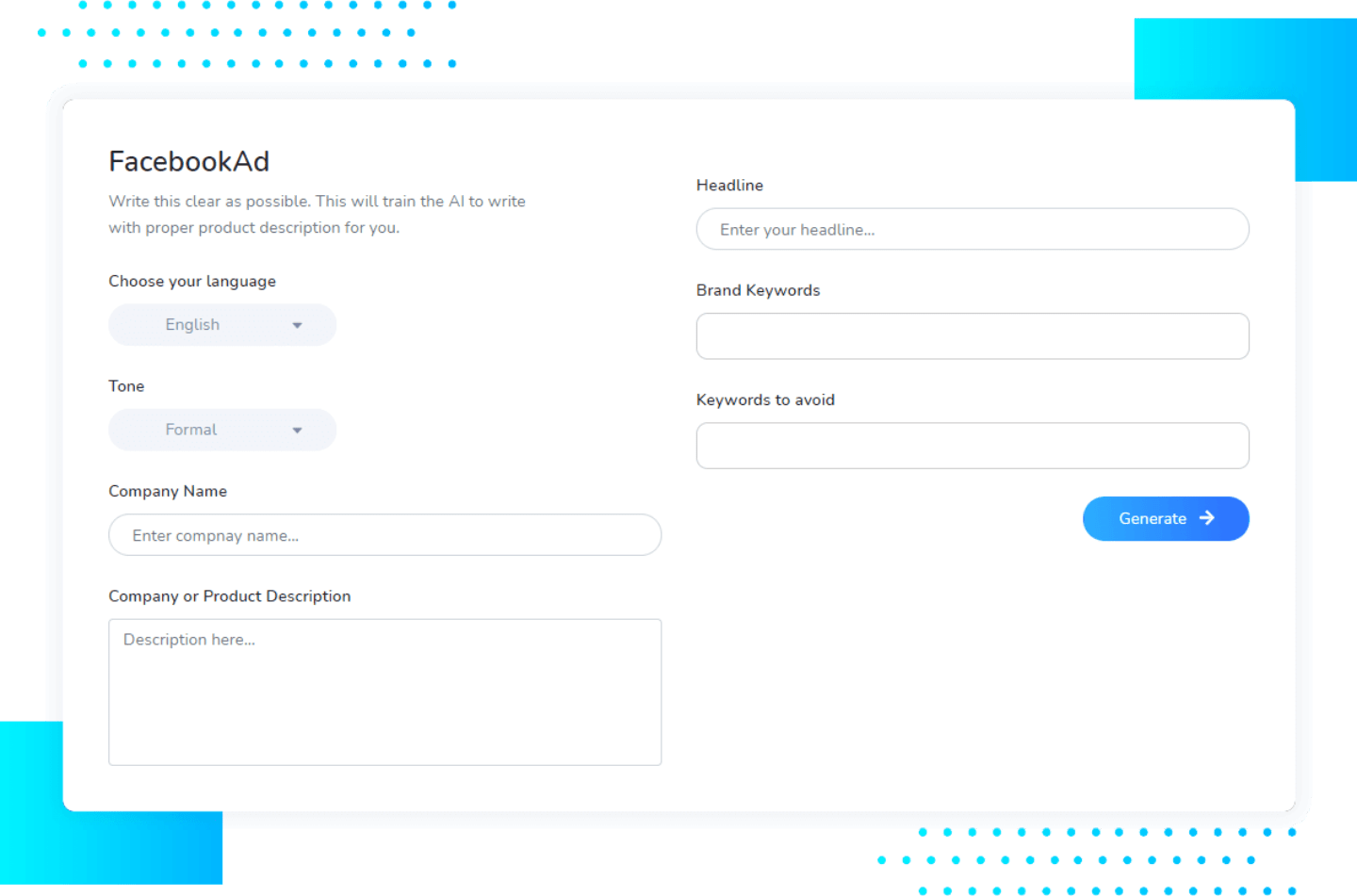
Contentbox AI is simple to use. As soon as you open the main dashboard, you can just choose a template, give the tool some input, and then wait a few moments to get your content.
Not to mention, all of this happens in a pretty interface.
And if you want to use its editing features on the web, you can use the browser extensions, which are equally well-designed.
Pricing
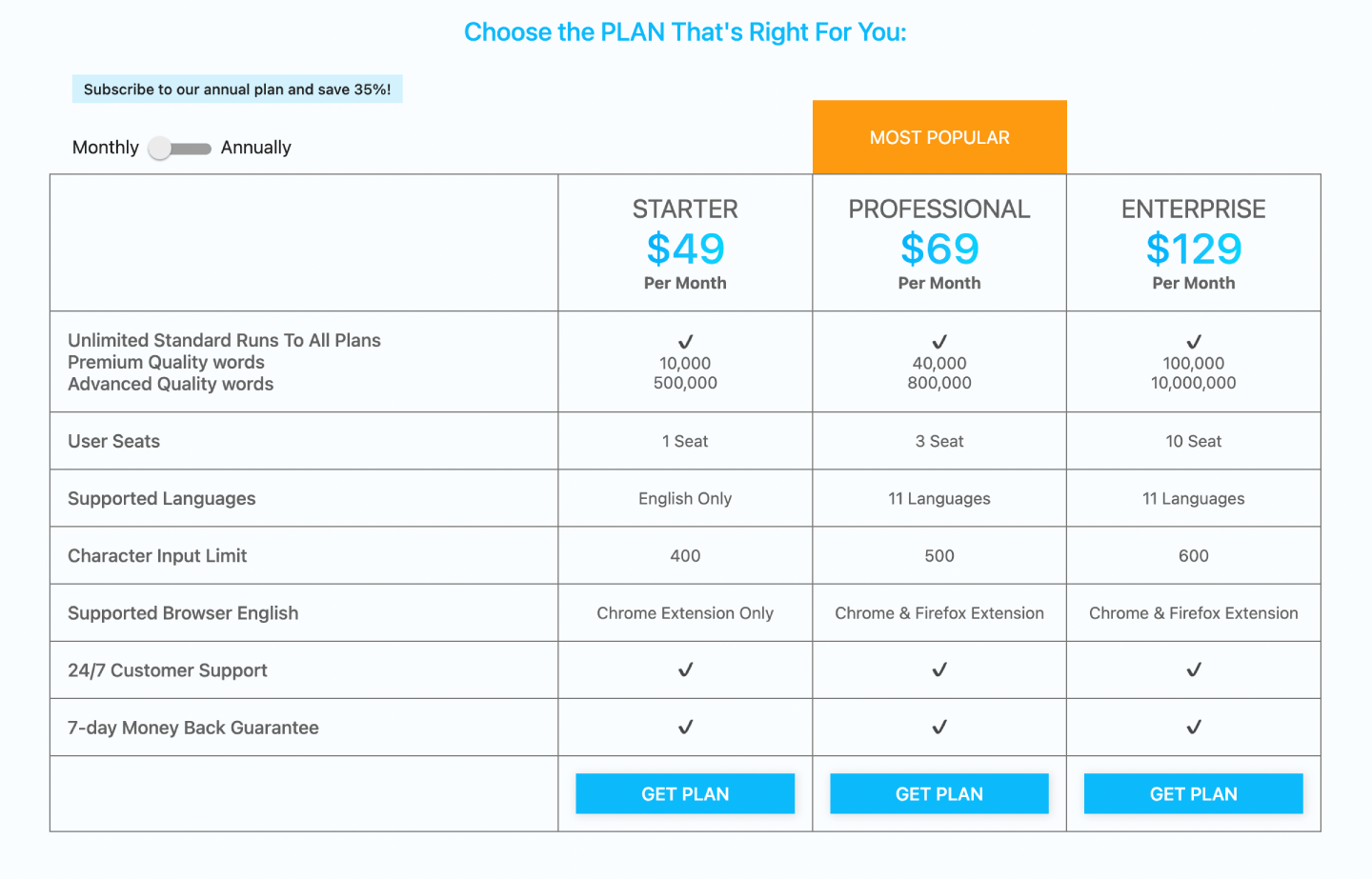
ContentBox is not a budget copywriting tool. in fact, its enterprise plan is more expensive than Jasper’s.
But you can get ALL of its features for $49/month, the cheapest plan.
If you want more wiggle room for input, as well as a higher word cap, you’ll need to pay $69/month for its Professional plan.
All of its plans come with a 7-day money-back guarantee, so you can try ContentBox without committing to anything.
Conclusion
ContentBox is not the king of AI content generation. But it’s decent at it. So if you want a cheaper alternative to Jasper, that also has pretty good document editing features, it might be the pick for you.
And you can try it for $49/month today:
5 – Frase IO
Best AI Tool With Research Capabilities
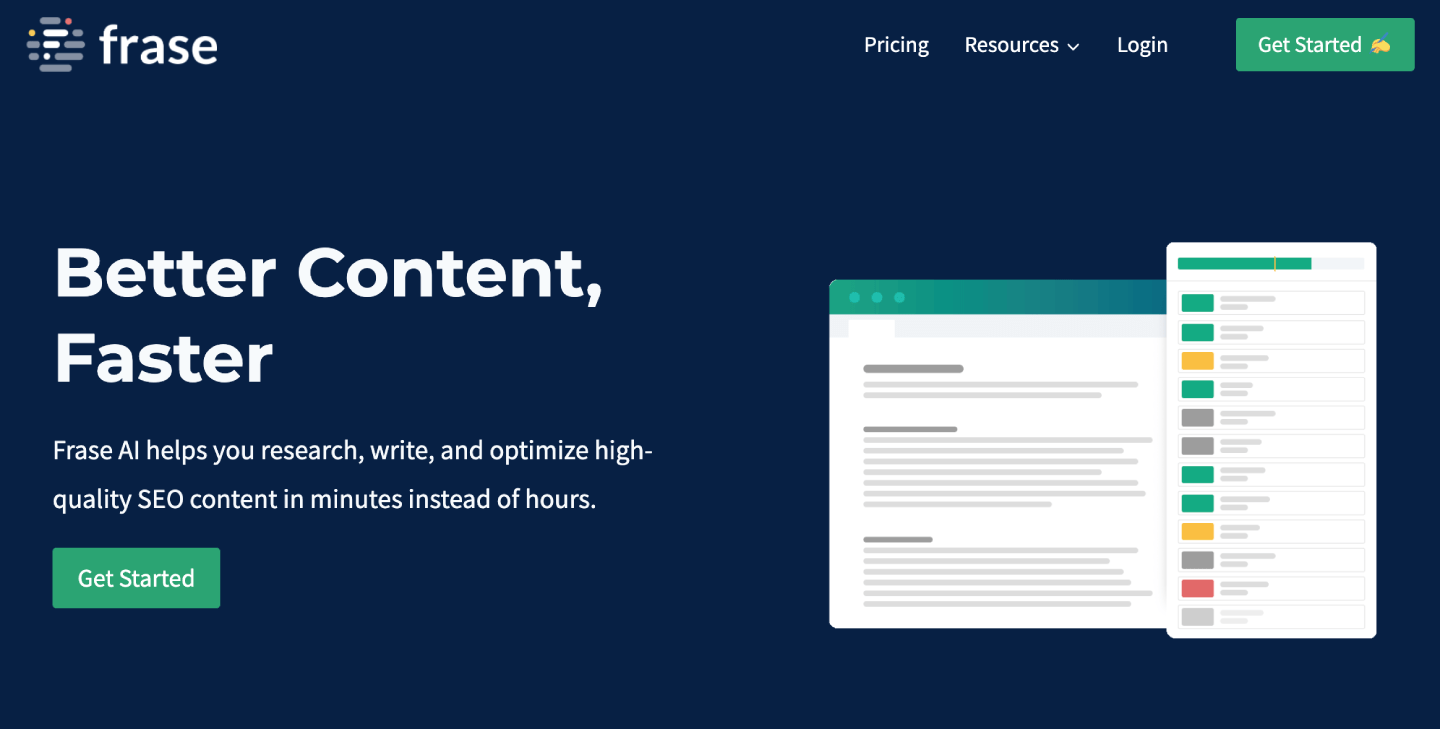
Pros:
Best research tools in the market
Plenty of extra tools for article creation
Keyword optimization
Cons:
A bit pricey
The UX can get confusing
Focuses on 10 things at once
Frase IO is a jack of all trades in the world of AI writing. It can research a topic, write content for you on that topic, and then even offer keyword optimization suggestions.
As you can guess, that makes it less-than-great in all of those categories. But it’s still a viable Jasper AI alternative. Let’s see why.
Features
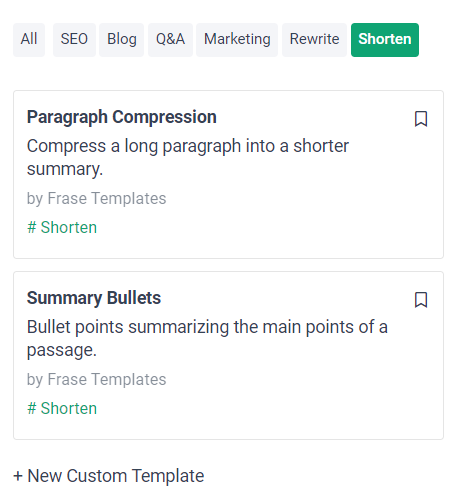
We can’t list all of Frase’s features. They span research, SERP analysis, content generation, content optimization, and even task management.
But if you want the general gist of what you’re getting with Frase IO, here are its key features:
Topic and keyword research – With Frase IO, you can input a keyword and get back breakdowns of the SERP, topic, and user intent.
Content Optimization – All the content Frase IO creates has detailed LSI keyword suggestions to rank your articles.
Over 10 Content Templates – Frase IO works well without templates, but they’re a nice addition.
Decent content generation – Since it’s not based on GPT-3, Frase IO can miss the mark more often, but it’s still a good starting point for content. And it doesn’t rely on OpenAI to get updates.
Complete document editor – Frase IO has grammar corrections, an SEO checker, and even lightweight task management systems.
Interface And Ease Of Use
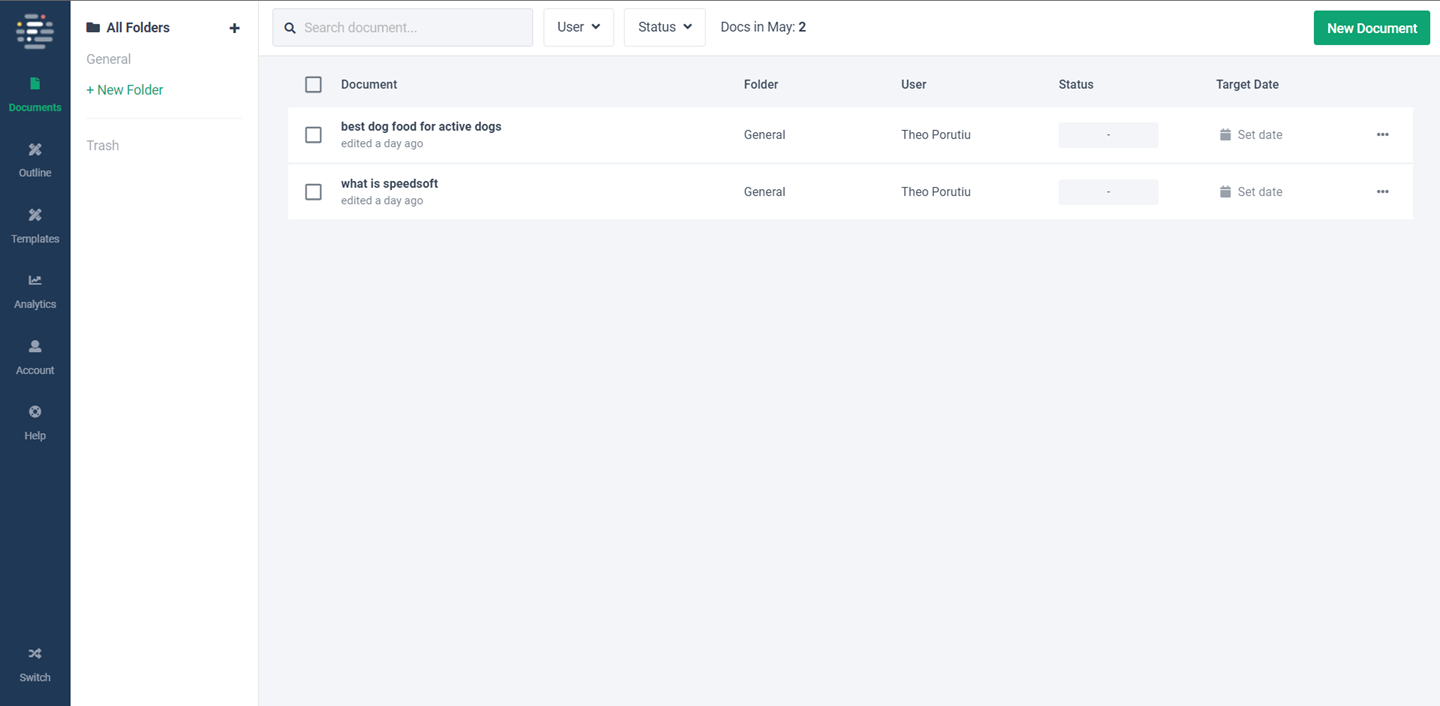
Frase IO’s rich toolkit means you can get confused when you first start using the tool. If you stick to the workflow it’s built-in, you’ll go from research to a finished first draft in half an hour. But if you ever click away, and try to play around with the tool, you might find it hard to get back on track.
The starting guide helps mitigate this problem:
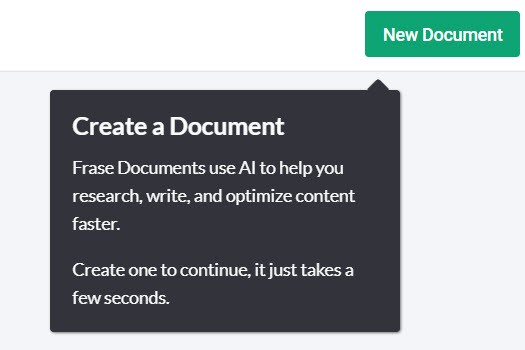
And to be fair, Frase IO becomes very approachable once you spend a few hours with it. So while it doesn’t have the best UX, its stacked toolset makes it hard to be as lightweight as Jasper.
Pricing
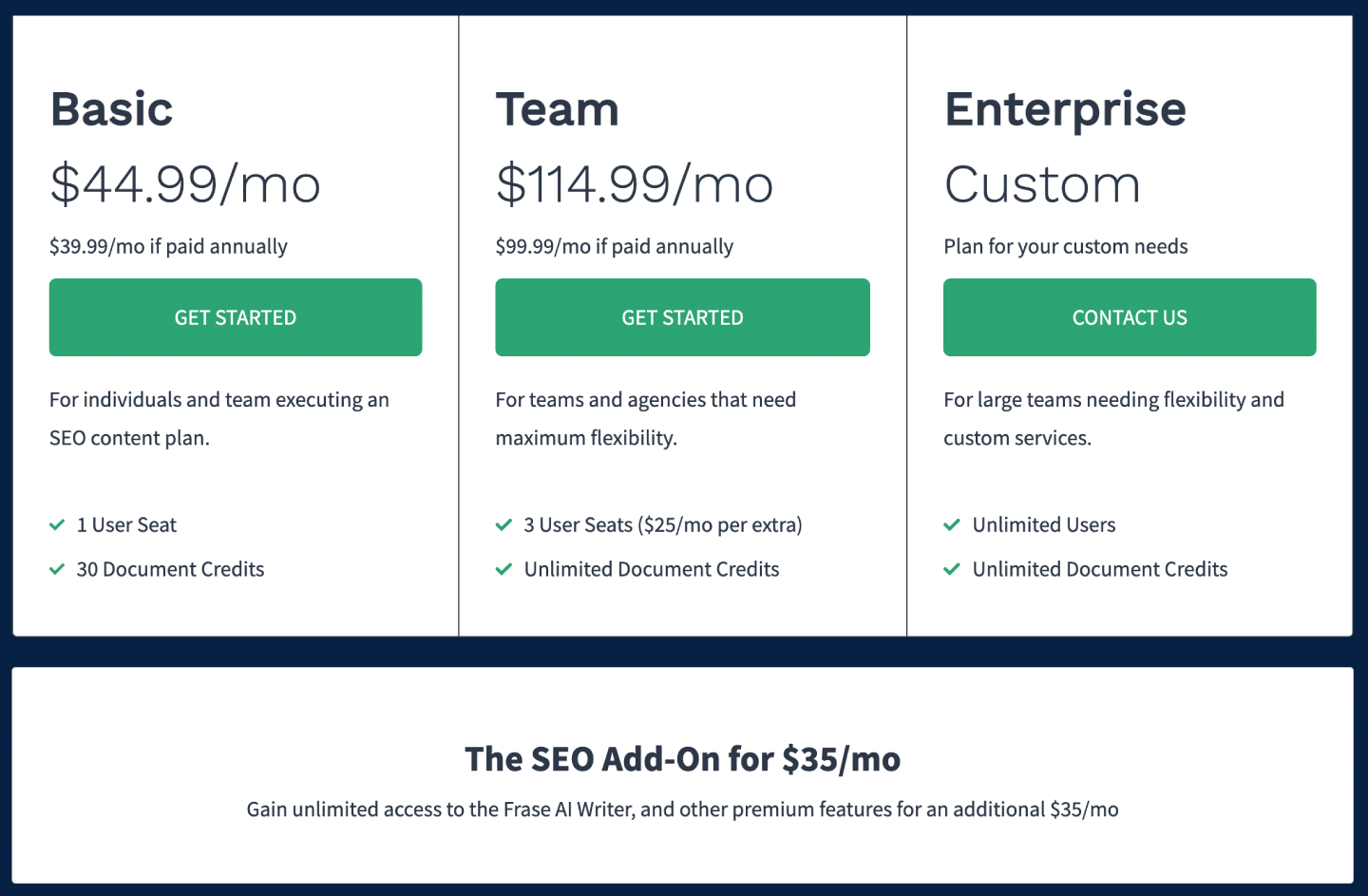
Like Jasper, Frase IO’s pricing is a bit misleading. Yes, in theory, you can use it for just $39,99/month. But that’s the price for just its research tools. If you want the entire kit we explored in this roundup, you’ll need to pay an extra $35/month. So $75-$80/month in total.
That’s much more than you’ll spend on any other Jasper alternative.
But keep in mind that you’re not only getting an AI writer. This is the price for all of Frase IO’s tools, including keyword optimization, topic research, and even task management.
And keep in mind that you’d still be paying less than Jasper’s Boss Mode.
Our Experience With Frase IO
As you’d expect, getting started with Frase IO was a bit of a struggle. But once we got over the initial steep learning curve, it was a blast.
There are a lot of things we liked about Frase IO. King among them is its research features. From our testing, we’ve found no other AI copywriting tool that can find out so much about a topic.
This includes SERP analysis, article structure suggestions, FAQ suggestions, and even a breakdown of what people are talking about on Quora or Reddit.
However, most of its novel features — the research, the keyword optimization — we already have tools for those. So Frase IO might be a nice all-in-one solution… unless you’re already using Ahrefs and Surfer SEO.
Our Honest Take
Frase IO has a cluttered toolset. And that’s not always for the better. It’d probably be a better tool if it was only focused on research, or only focused on keyword optimization. But even as it is now, it can be a good alternative to Jasper AI for some people.
If you want all-in-one research and writing solutions, try Frase IO for $29/month today:
6 – GrowthBar
AI Writing Focused On SEO Improvements
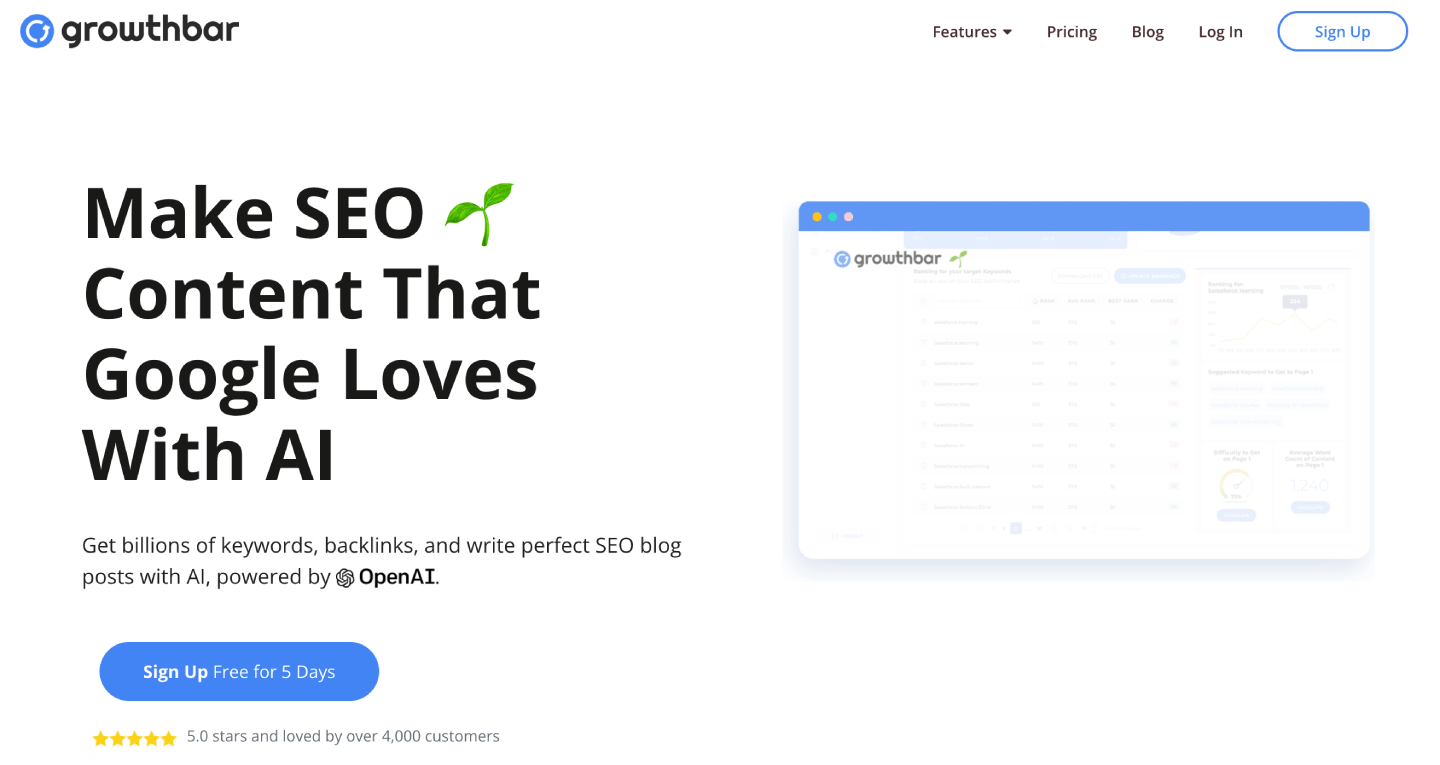
Pros:
Some keyword and SERP research
On-page content optimization
Not too expensive
Cons:
The SEO features are pretty light
AI writing isn’t top-notch
If you want an AI writing assistant that can also research keywords, article topics, and even how your competitors are doing on a particular SERP, Growthbar is worth looking into.
The templates complement this as well. Sure, you have all the basic marketing templates. But you can also write content, as well as metadata meant for SEO.
Let’s find out more.
Features
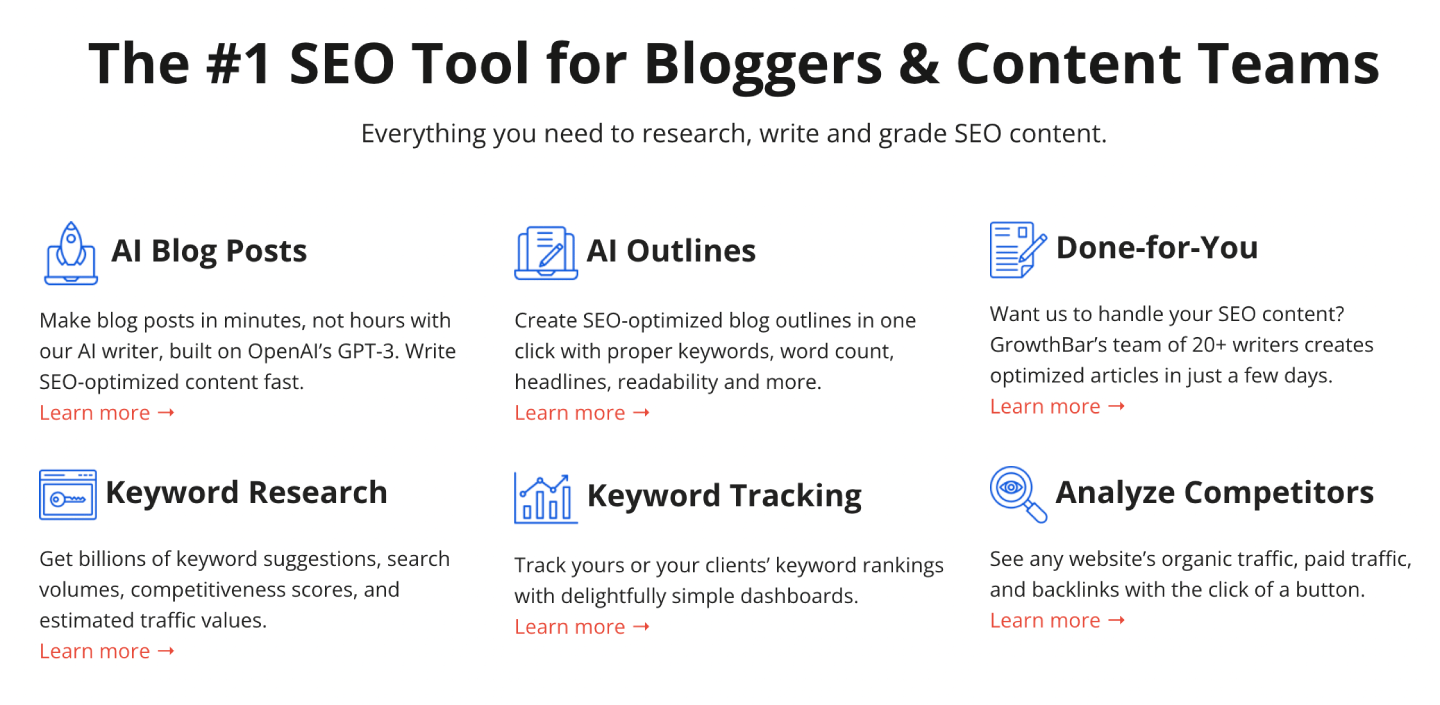
GrowthBar is pretty complex. It can research keywords, track how your pages are doing, and even generate content to help you outrank your competition (although keep in mind that Google is not a big fan of that).
For a more detailed breakdown, here are Growthbar’s key features:
Keyword research – Find out which keywords you should target with your SEO efforts.
Keyword ranking tool – With Growthbar, you can keep track of how your articles are performing.
Competitor analysis – If you want to analyze your competition on the SERP, Growthbar has a feature for that as well.
AI Writing – Growthbar can generate content for you, based on GPT-3.
Keyword optimization – You get keyword suggestions for all content made with Growthbar.
Document editor – Growthbar even lets you add images to your content.
Interface And Ease Of Use
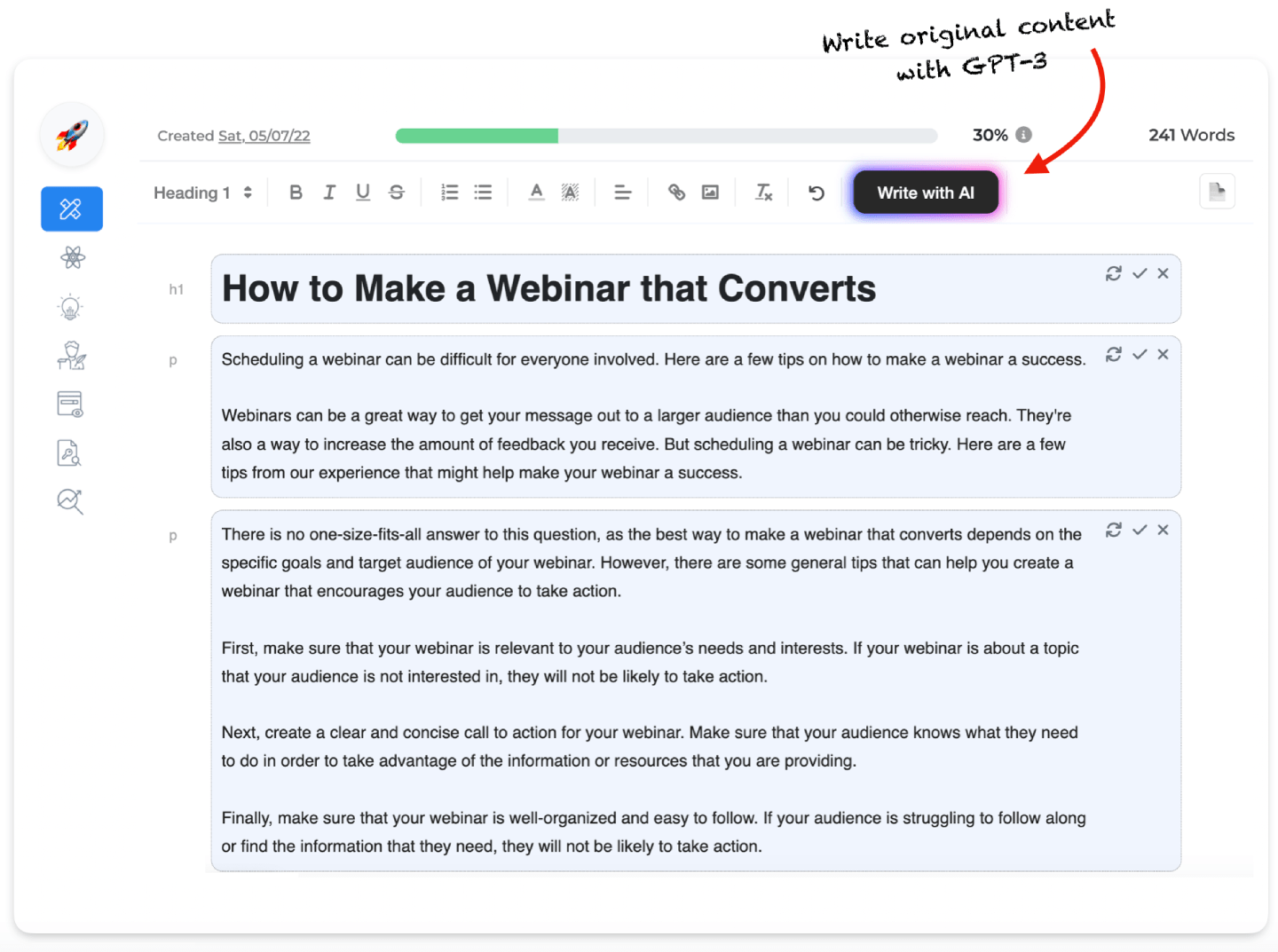
Growthbar’s interface is very lightweight, and easy to learn the ins and outs of. You have a list of features on the left, and the main dashboard where you can use all of Growthbar’s features.
And think back to how MANY features it has.
It’s impressive that it manages to stay so easy to use with such a rich toolkit.
Compare Growthbar’s interface with that of Frase IO. They both have a similar amount of features, but Frase IO is much clunkier to use. If you like Growthbar’s SEO toolset, you’ll be happy to know it’s easy to use as well.
Pricing
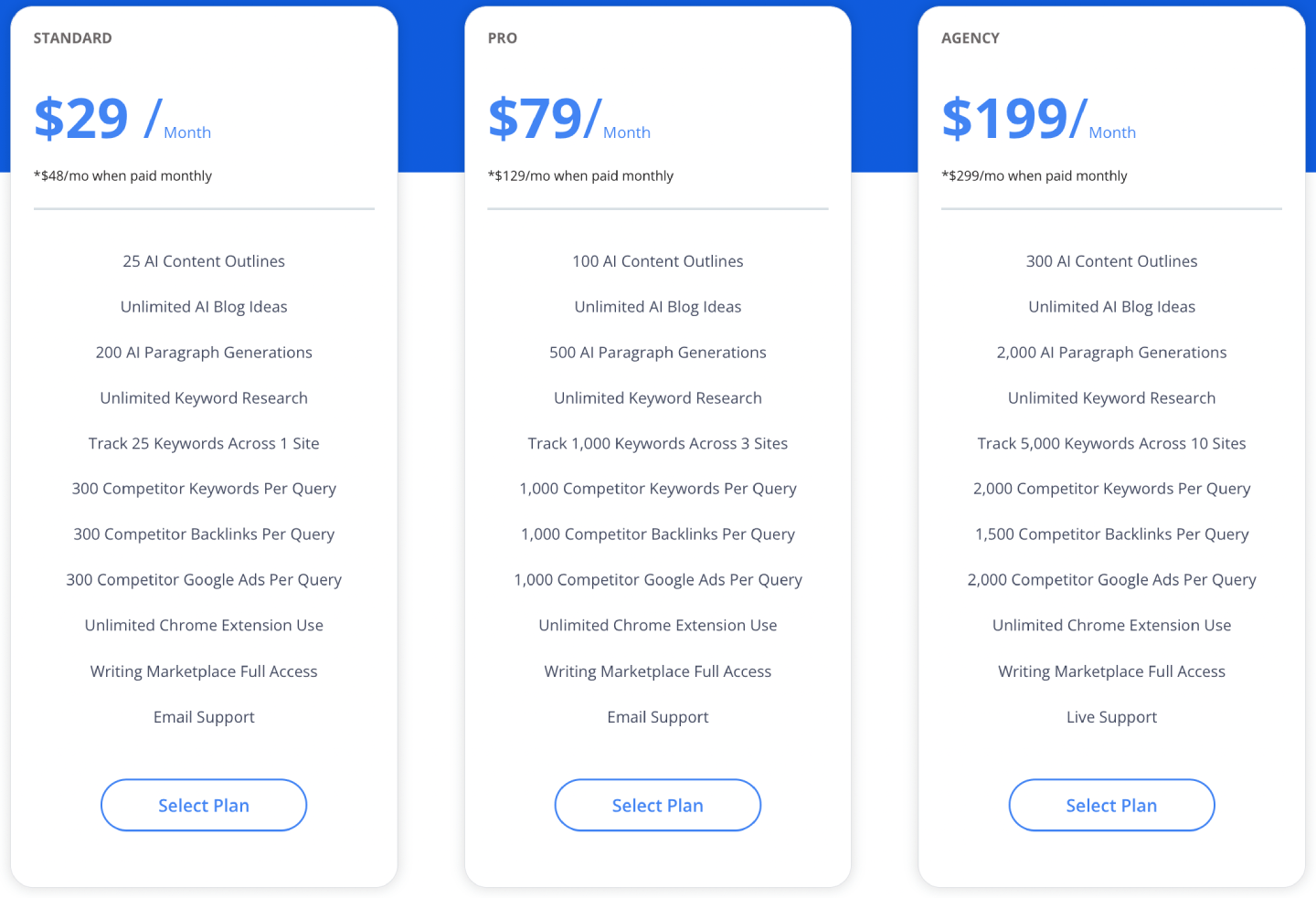
Considering its long feature list, Growthbar is extremely affordable. If you pay for a full year in advance, you can get ALL of the features we’ve talked about so far for just $29/month. The only limit is the 25 articles cap, which is not bad.
If you want to raise that cap, there are pricier tiers. But to get started, the standard plan is enough.
Conclusion
GrowthBar does a lot. From keyword research to keyword optimization, it has its hands in a lot of pies. If you already use things like Ahrefs or Surfer SEO, it’s not impressive. Especially since Growthbar’s SEO features are not as complex as you’re used to with behemoths in the industry.
But if you’re just getting started, and you want an affordable SEO tool that also does AI writing, you can try Growthbar with a free trial:
Get a 5-days free trial for GrowthBar
7 – Article Forge
Best for Bulk SEO Content Generation
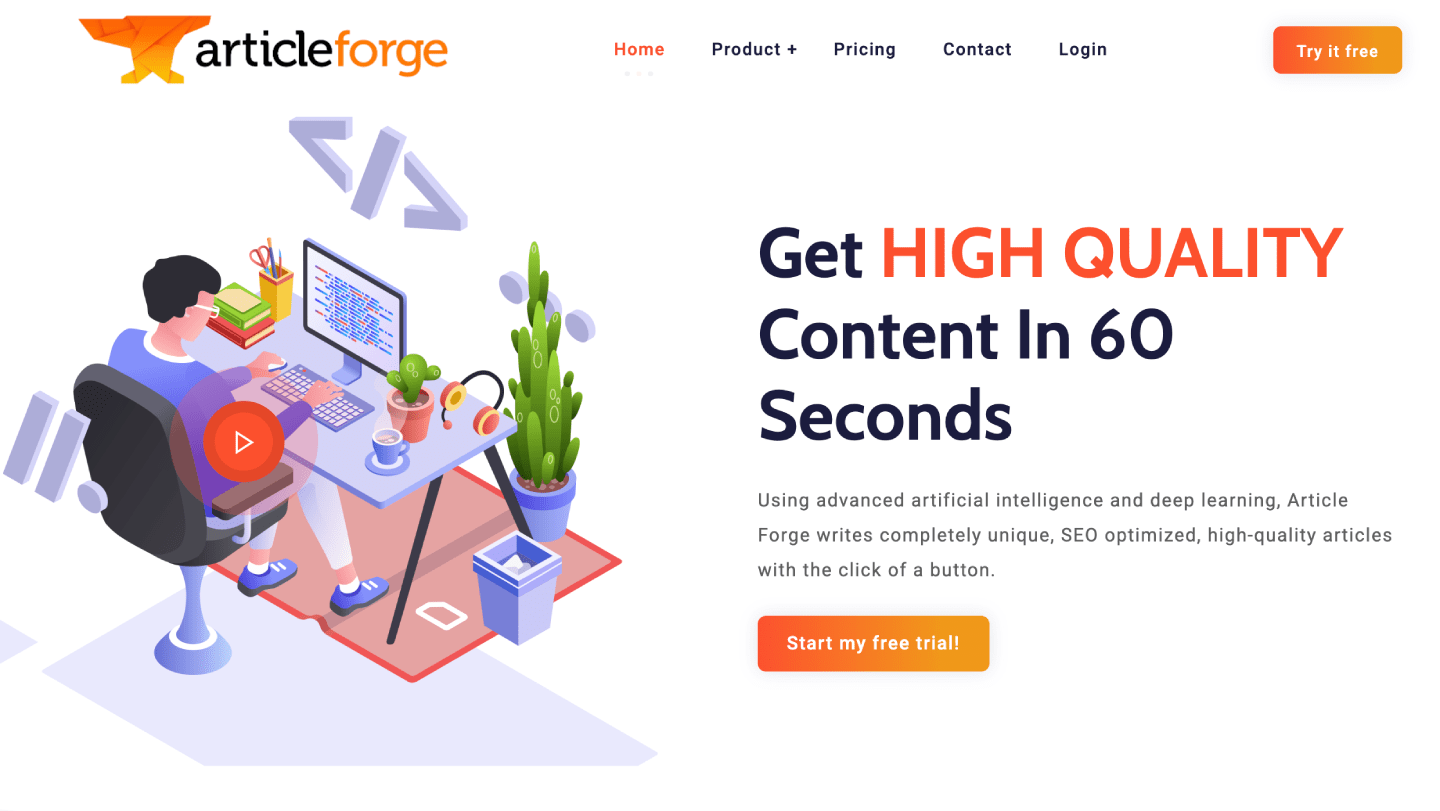
Pros:
Not too expensive
Focused on bulk content generation
Seamless editing workflow
Cons:
AI content is a hit or miss
Takes some time to get going.
Article Forge is also focused on SEO. If you’re willing to risk Google’s wrath, that’s a good thing. Especially since Article Forge brings bulk content creation to the table, as well as other interesting features.
Keep reading if you want to find out more.
Features
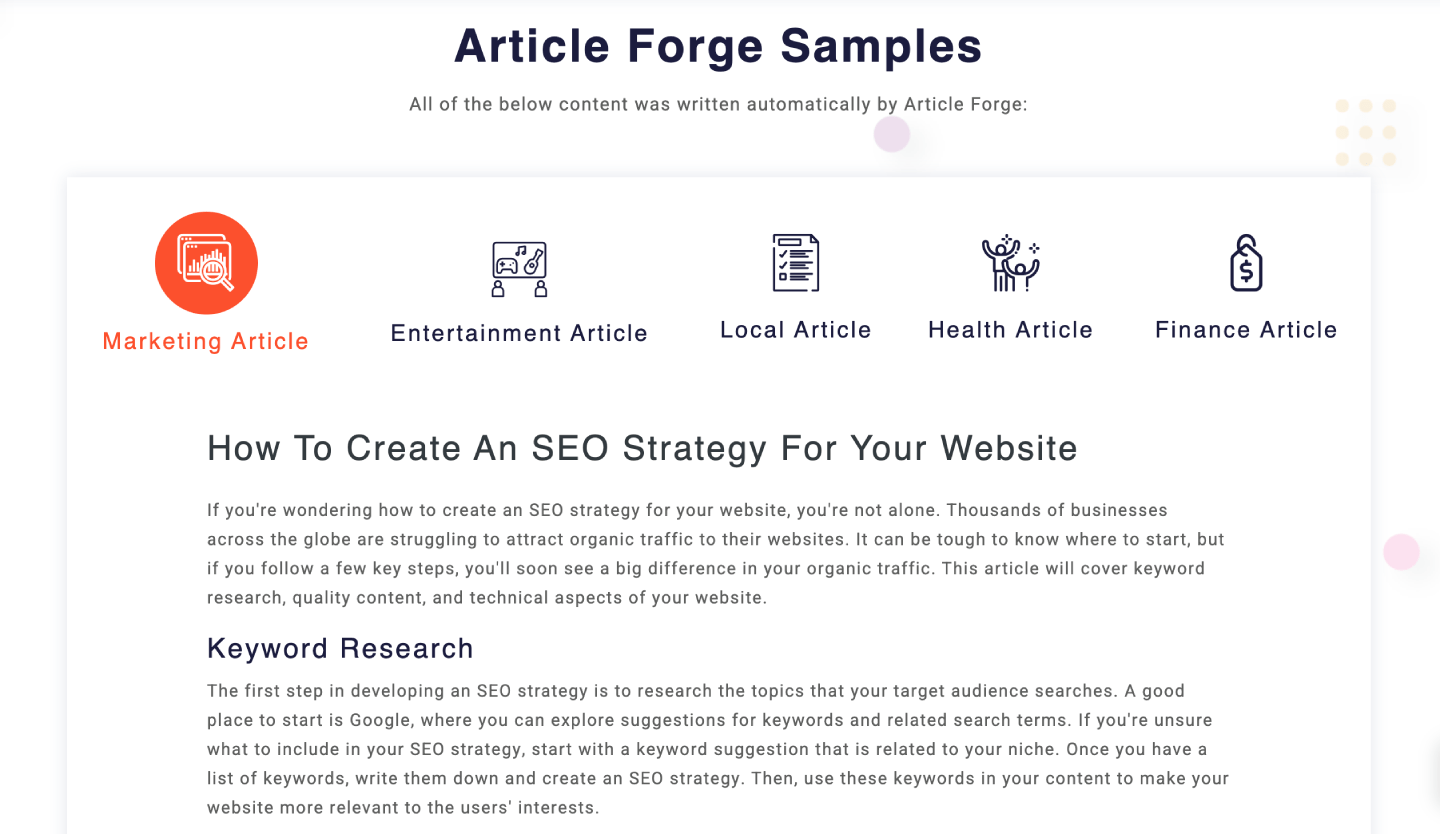
Article Forge is focused on speed in production. It hopes to cut down on your content work by generating content in bulk and adding crucial multimedia to your articles.
Here are its main features.
AI Content Creation – Article Forge doesn’t use GPT-3, but its content isn’t too bad.
SEO Automations – Article Forge has a seamless workflow, that takes you from the article concept to WordPress upload.
Content Enhancement – Article Forge adds links, images, and even LSI keywords to your content.
Multi-Language Support – Article Forge supports 7 languages.
SEO Integrations – Article Forge can integrate with tools like Word.AI, SEO Autopilot, or RankerX.
Interface And Ease Of Use
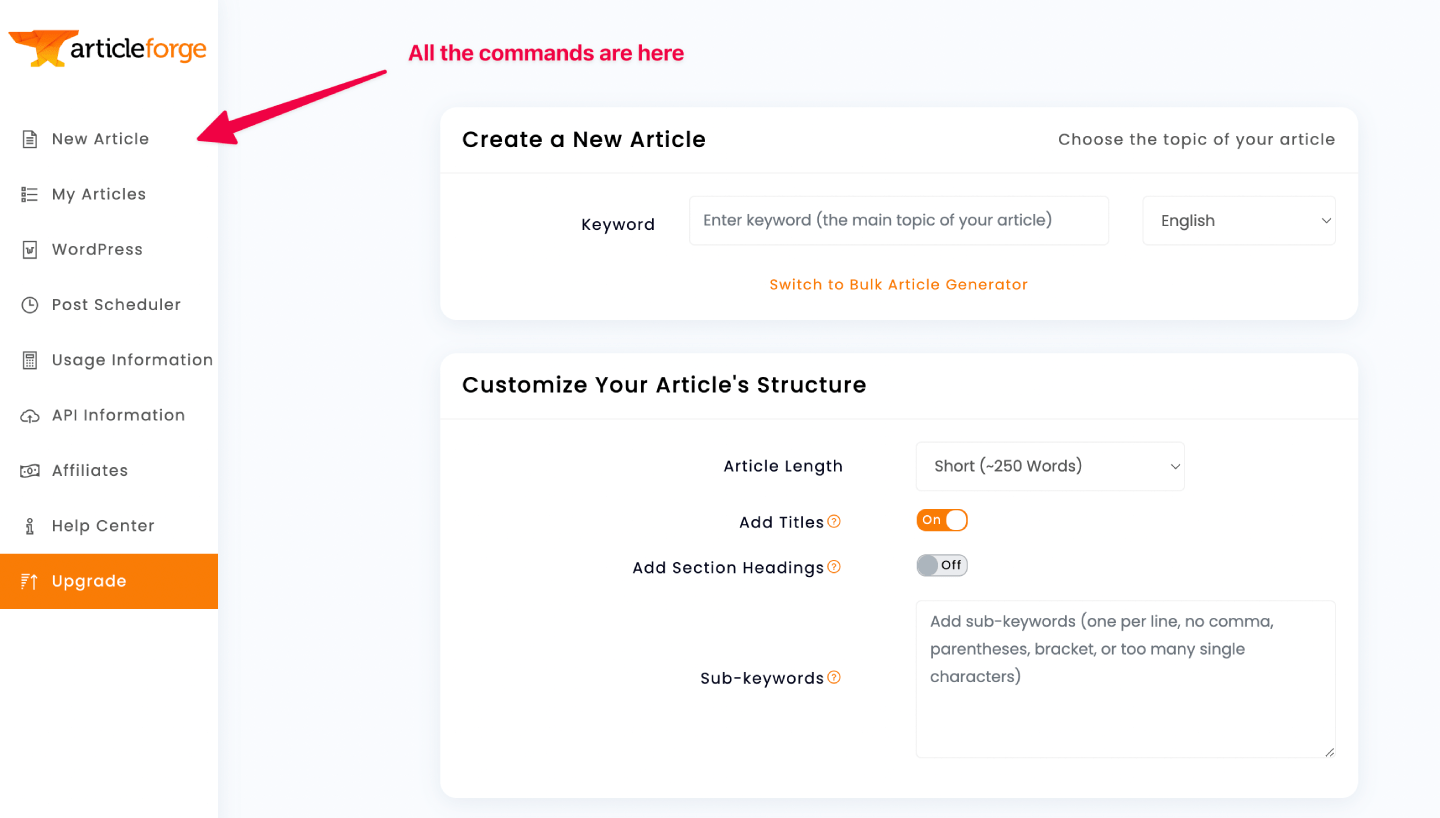
Article Forge has a ton of features. So it’s a welcome surprise to see a lightweight and easy-to-navigate interface. All the different tools are structured on the left, and you have the main dashboard to work with each feature in turn.
All the options you get in Article Forge are intuitive, so you can get started with this Jasper alternative in no time.
Pricing
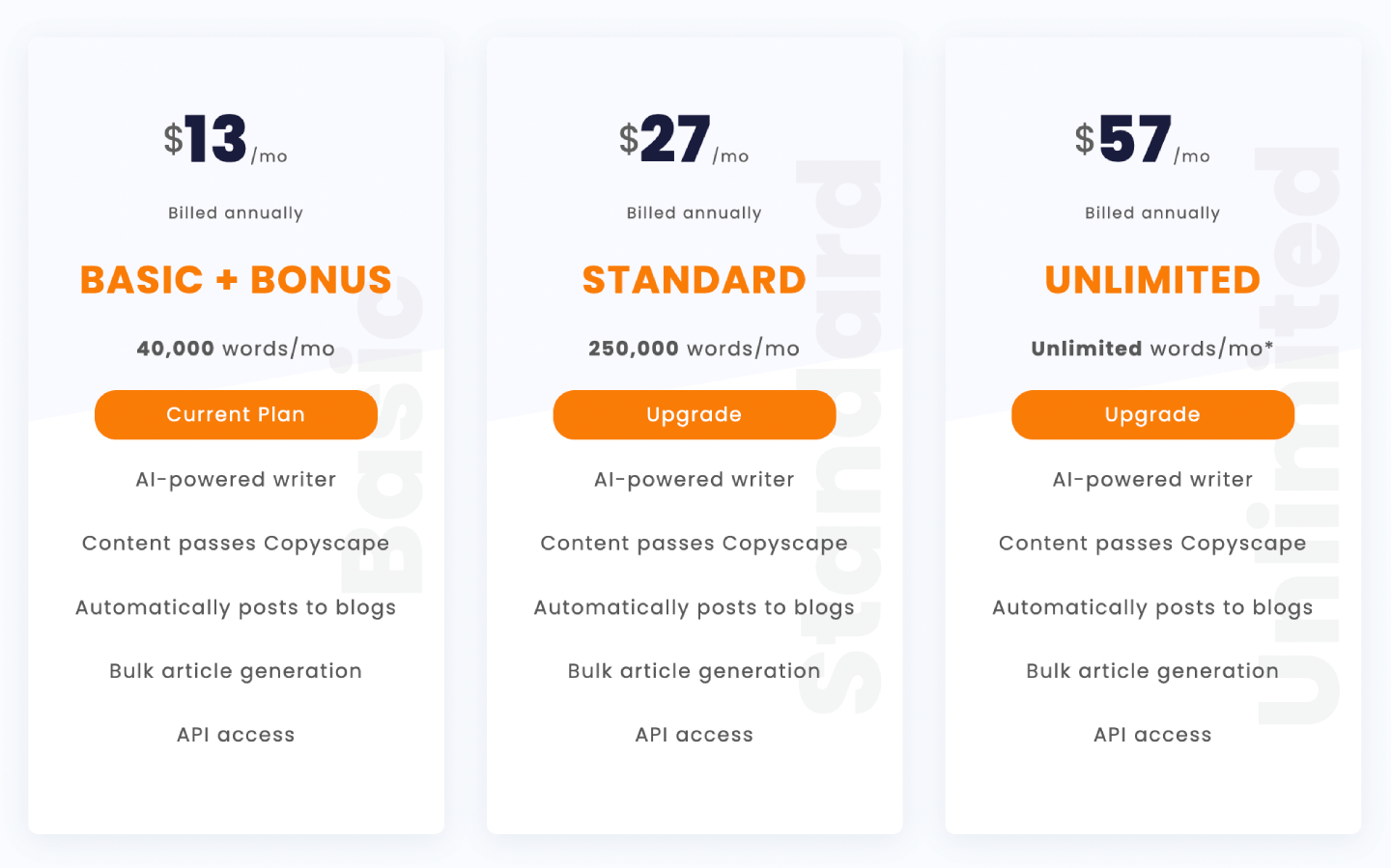
Article Forge is an affordable AI writing assistant. You can get it for as low as $13/month when you pay for a full year. And for $13, you get 40,000 words, which is good enough to power up your content production.
For the more expensive plans, you’ll pay upwards of $57/month. Even then, it’s much cheaper than Jasper AI.
Conclusion
If you want a comprehensive SEO toolset that also does AI content generation, Article Forge might be the best alternative to Jasper AI for you.
It’s even affordable, and it has innovative tools, like adding multimedia to your articles.
Get a Free Trial Of Article Forge
8 – PepperType AI
A Great Jasper Alternative If You Want Content Fast
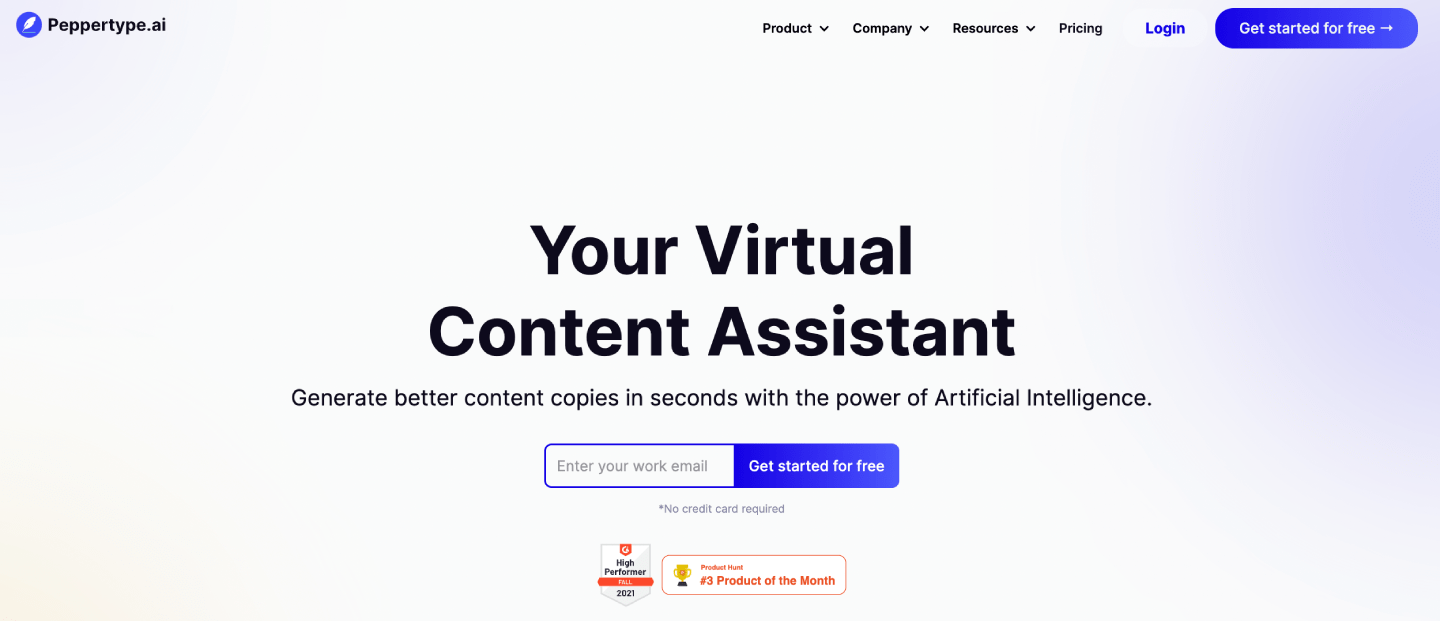
Pros:
Fast output
Easy-to-use
A lot of templates
Cons:
Noting to stand out in the sea of AI writers
Grammar mistakes galore
One of Jasper’s biggest perks is that it can output content very fast. With the long-form assistant, it’s actually seamless — Jasper writes as fast as you can tell it what to write about.
So if you like that, but you don’t want to spend $99/month, PepperType AI is an amazing AI writing tool.
Features
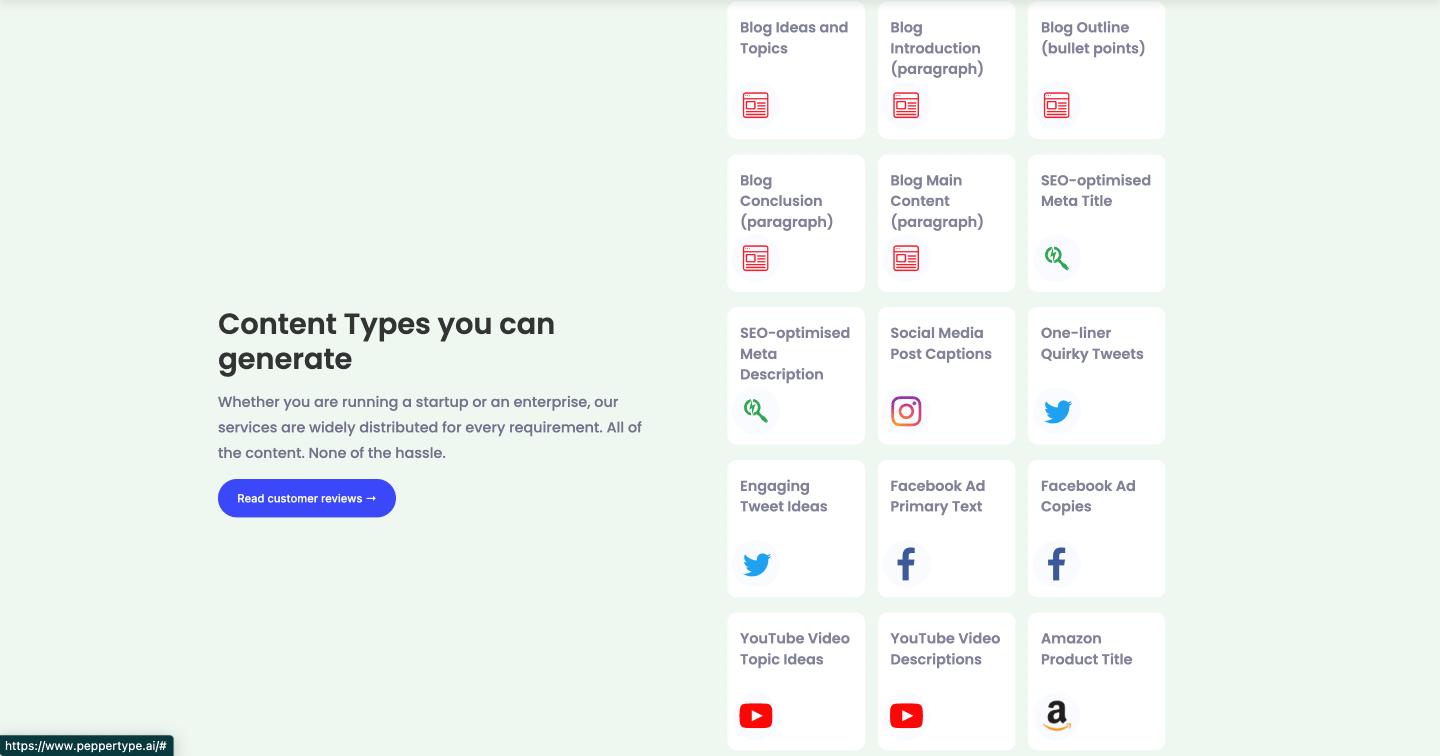
PepperType is more complex than you’d expect the first time seeing it. It has enough templates to rival Jasper, decent content output, and it’s also used by big brands like Facebook, Adobe, or Amazon.
Here’s what it can do:
Fast AI Content Generation – PepperType moves fast so you don’t have to wait around to get content.
Over 30 templates – It’s not as many as in Jasper, but still good enough.
Simple AI content creation process – You can use PepperType AI to get content in 3 simple steps.
Lightweight dashboard – PepperType is pretty simple, but that makes it easy to use.
Interface And Ease Of Use
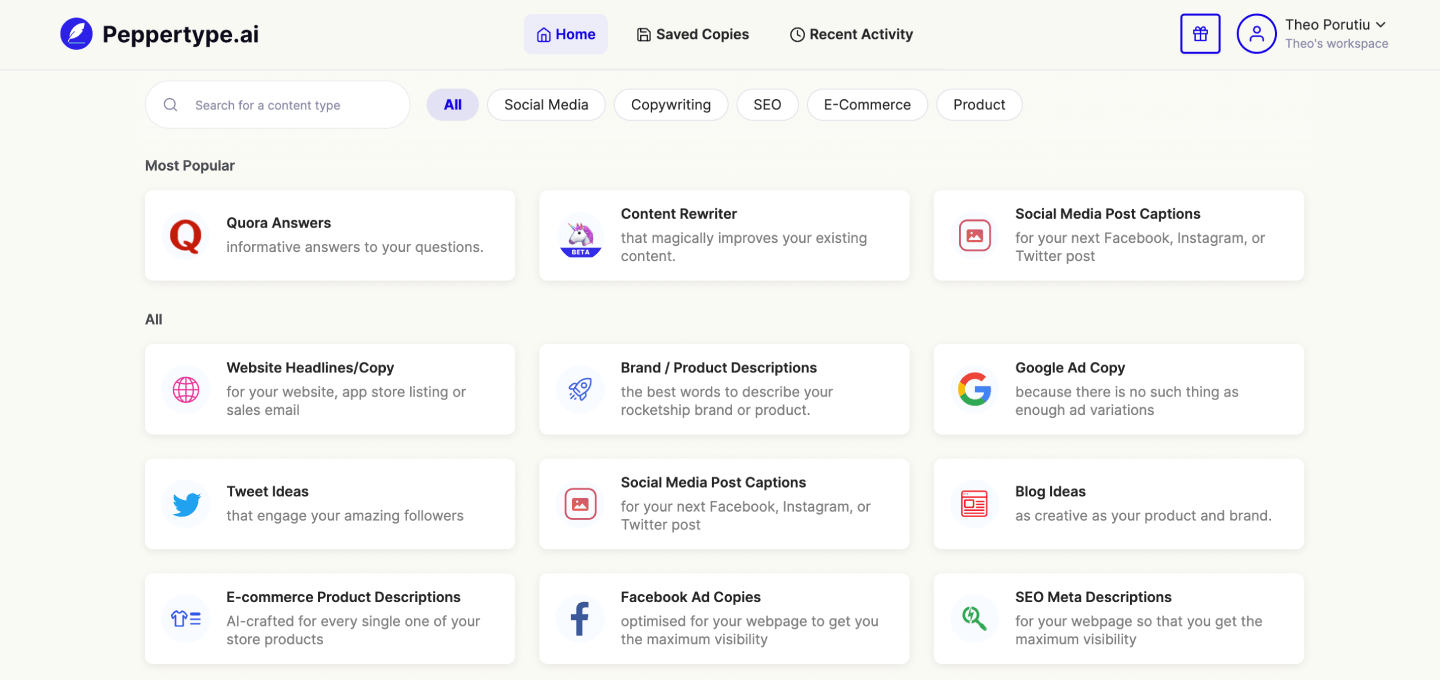
It’s not hard to get started with PepperType AI. You pick a template, give the tool some details about the content you want, and let it work its magic. Since the toolset is not too complex, the interface is clean and intuitive.
You shouldn’t have a hard time jumping into this Jasper alternative.
Pricing
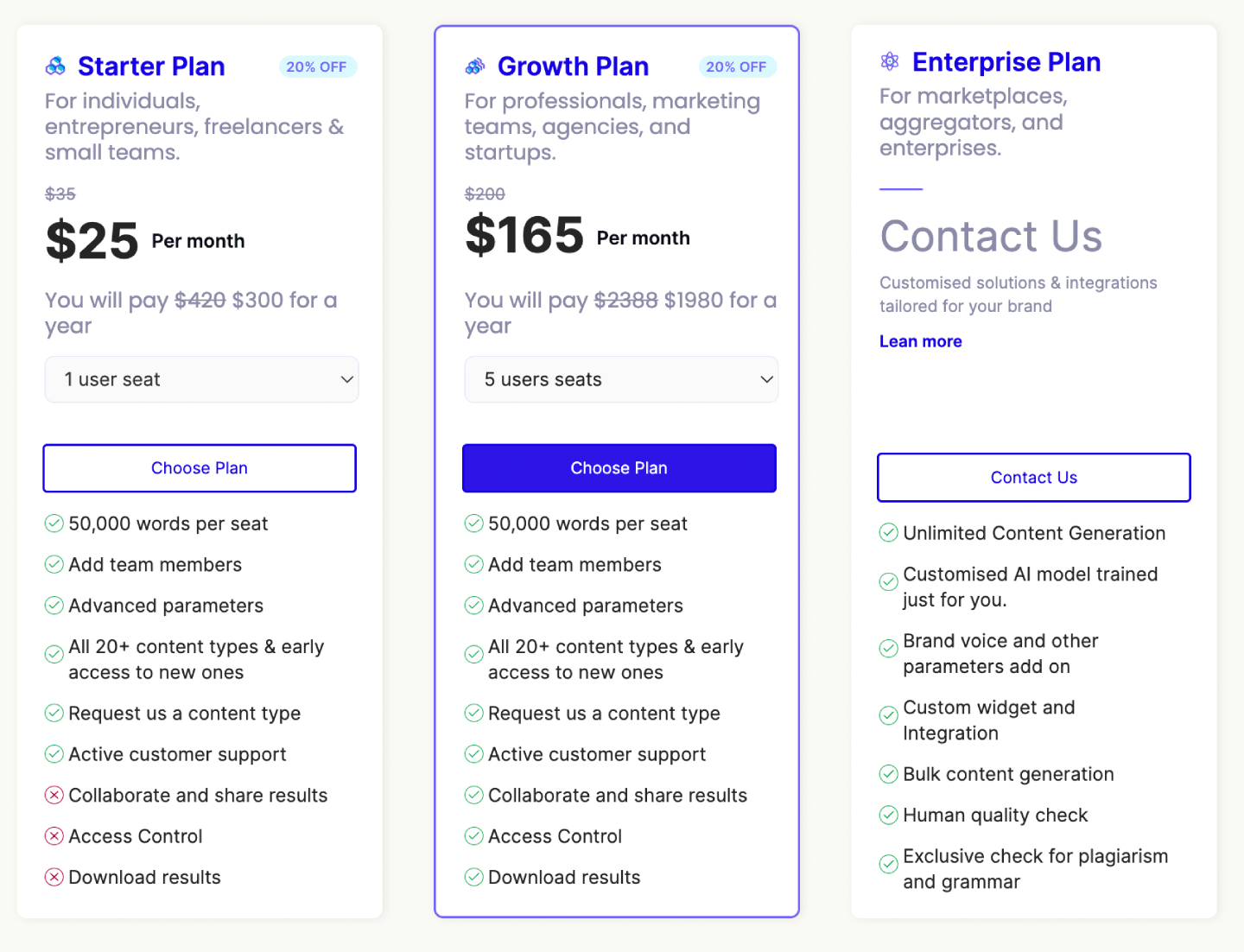
PepperType has a template plan for getting started: $25/month. If you want collaborative features, you can pay $165/month for its Growth plan.
You can also customize these plans by adding more user seats. For example, you can get the Starter plan for 3 users instead of one, and it’ll cost you $75.
Each user seat is capped at 50,000 words/month, which is not too bad.
All in all, Peppertype’s pricing is really good. Much cheaper to get started with than most other Jasper AI alternatives.
Conclusion
If you want fast content output, but don’t want to spend too much, get PepperType AI. It’s stronger than it looks from the outside, but still not too complex so it’s daunting.
Try it for free today:
Get Started With PepperType AI
9 – Anyword
Best AI Tool For Sales and Engagement
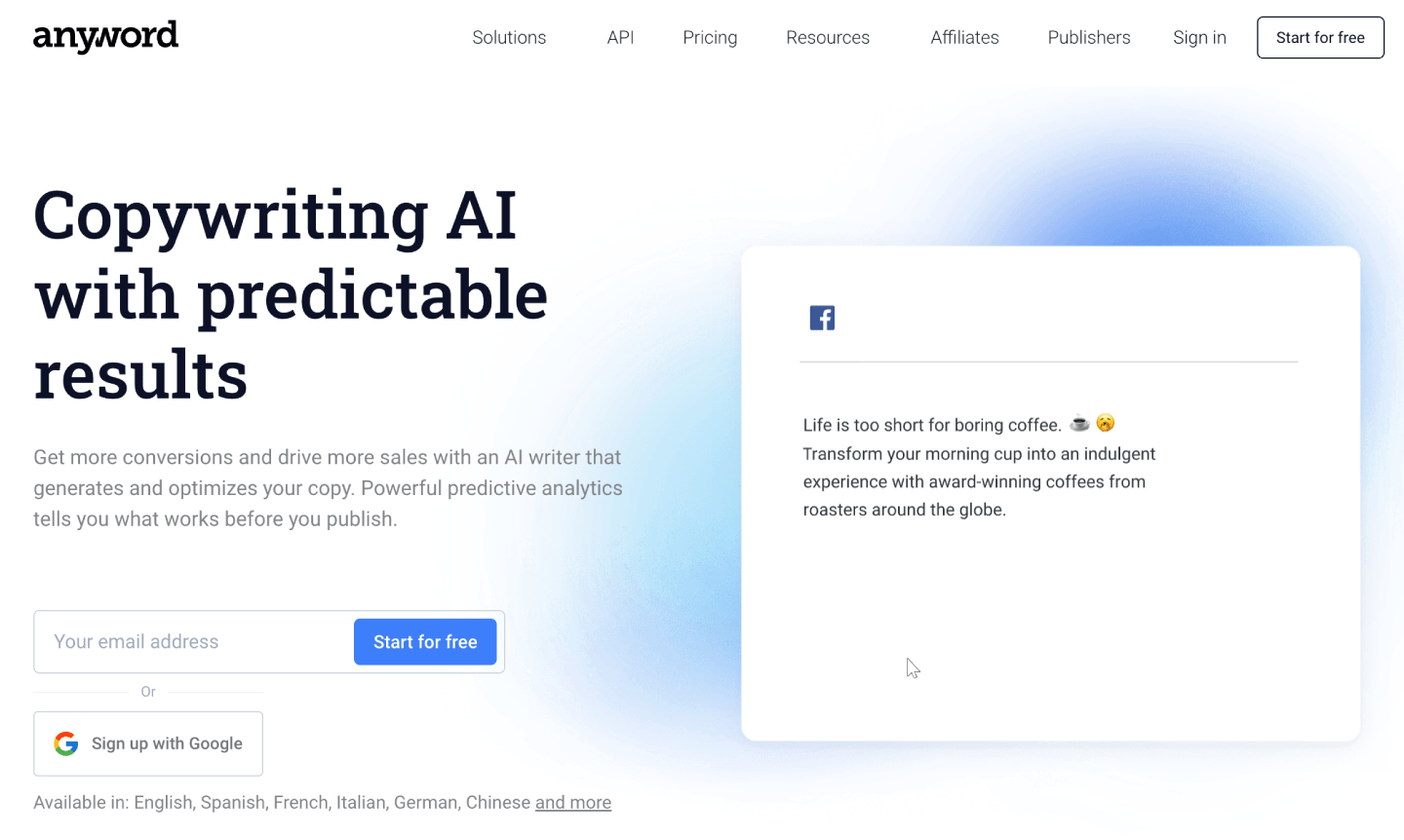
Pros:
Dedicated tools for audience engagement
Very good user experience
Flat learning curve
Cons:
Quite pricey
Cool features locked behind higher subscription tiers
If you want to improve your sales, and conversion rate, as well as relate better to your audience, Anyword is the best alternative to Jasper AI.
It has special features to write content for specific audiences, it’s fast, and it’s very easy to use.
Features
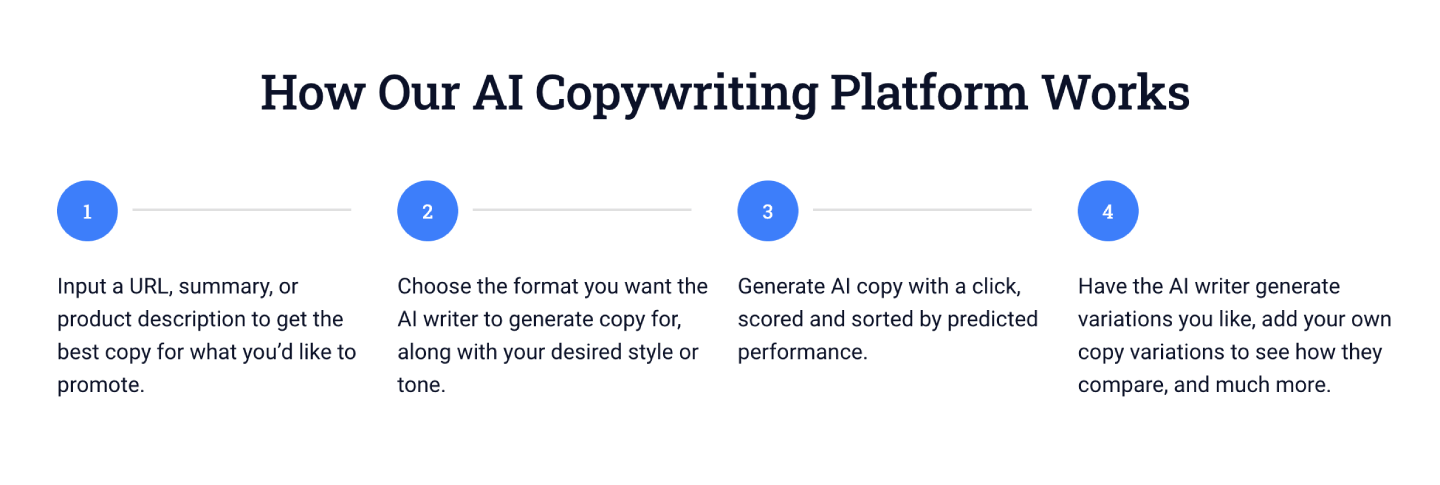
Anyword claims to help you engage your audience.
Is that true? How do they do it?
I don’t know if Anyword can guarantee improvements in conversion rate. But if there’s any Jasper alternative that can engage audiences, it’s most likely Anyword.
Here’s why:
Audience Engagement Score – Anyword calculates how likely it is for your content to engage an audience.
Customer profiles – You can add profiles to your template input, so content is only generated with an audience in mind.
Content Templates – Not as many as Jasper has, but still enough to start writing.
Content Optimization On Your Site – Anyword’s API can optimize content directly on your site.
Customer-centric approach – Anyword wants to help you sell more.
Interface And Ease Of Use
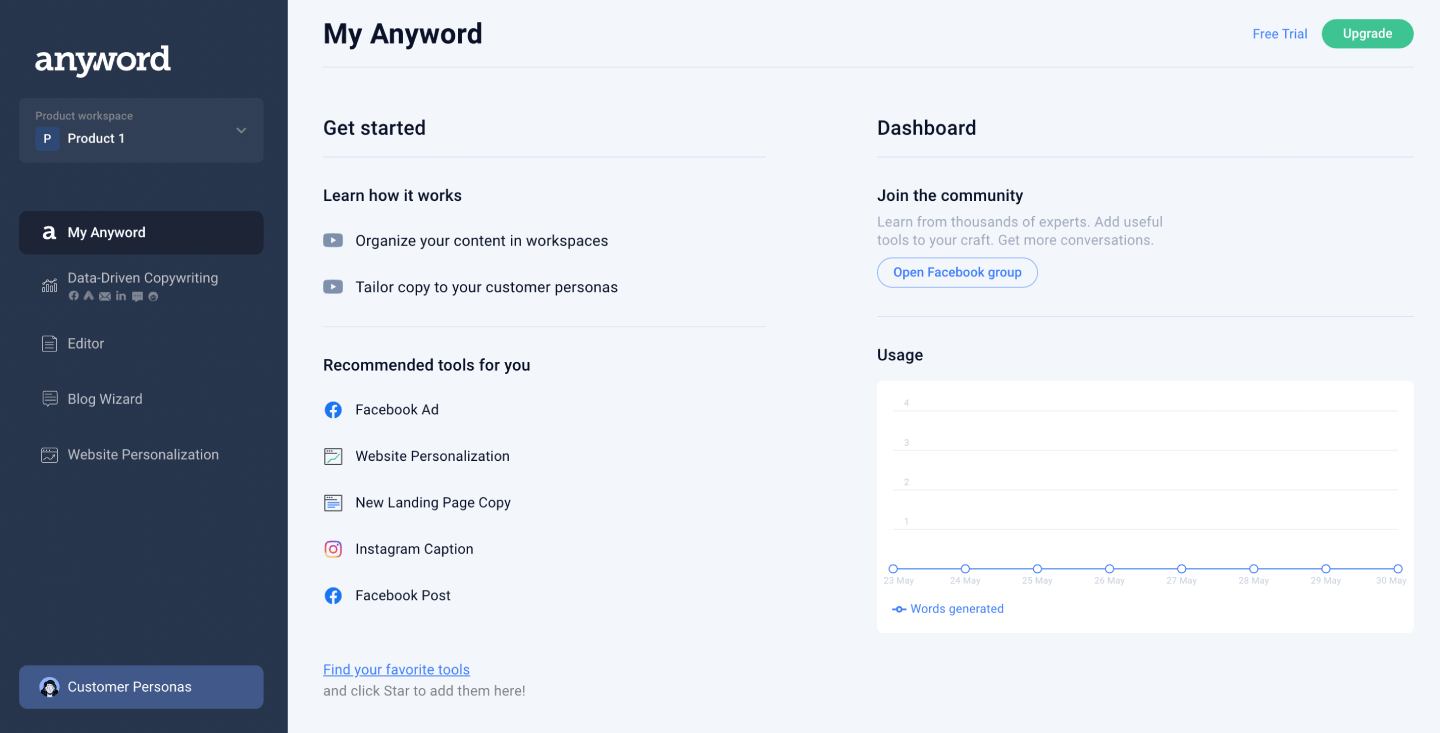
Anyword offers a good user experience. You might spend some time learning what everything does, but it’s never confusing or counterintuitive.
You’re also guided to create your first blog post when you first open the app:
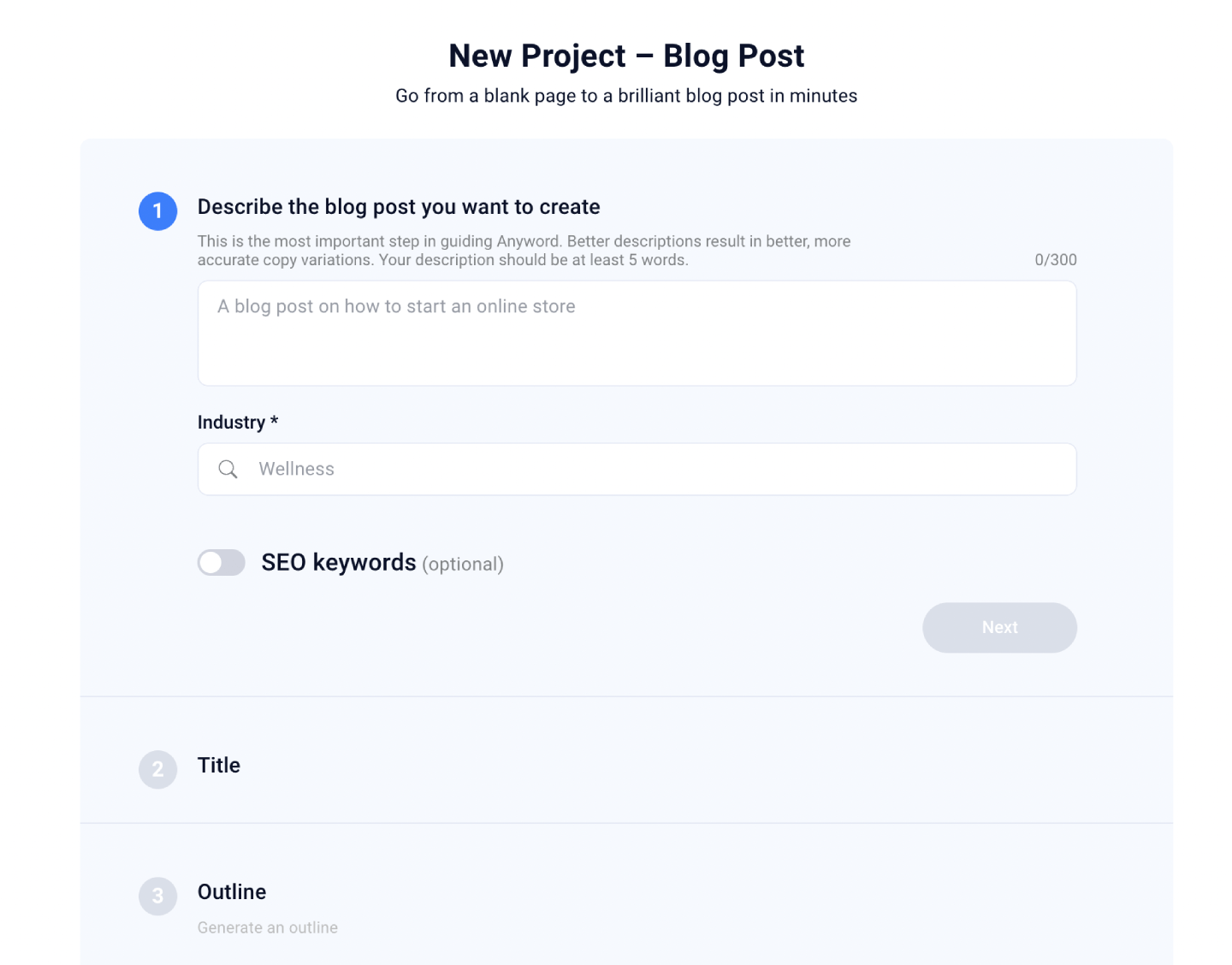
So it shouldn’t be too hard to get started with Anyword.
Pricing
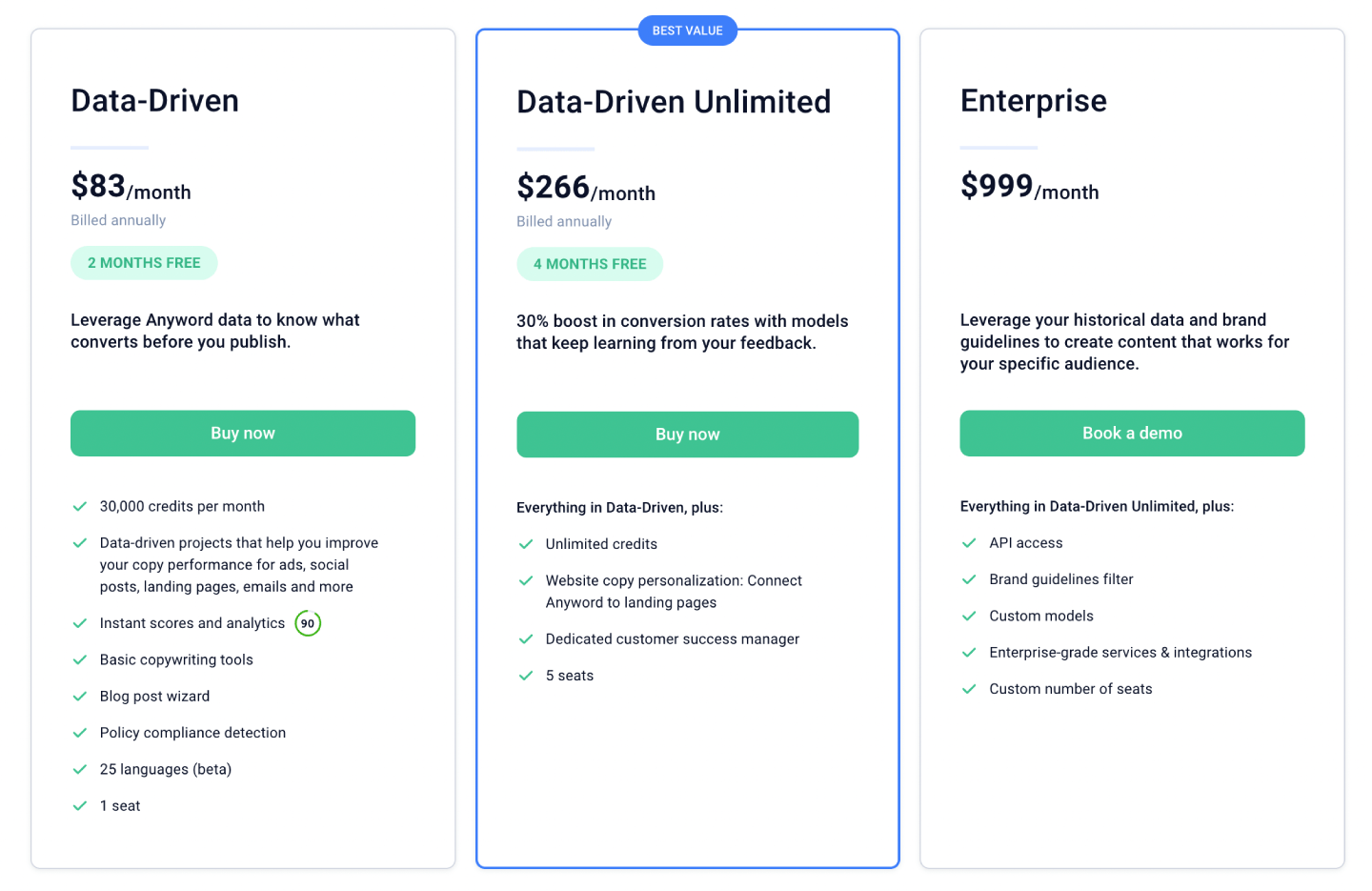
If you want an AI writer that can boost your conversion rate, Anyword’s the best pick. Unfortunately, it’s not an affordable AI tool. The cheapest plan is $83/month, and it can set you back as much as $999/month.
Moreover, the best Anyword features are locked away behind the mid-tier subscription. So if you want to make the most out of this tool, you’ll need to pay at least $266/month.
That’s more than double what you pay on Jasper AI.
Conclusion
Anyword isn’t for everyone. Its price tag is pretty discouraging. But if you can afford it, and you want to try out an advanced AI tool with support for customer engagement, it’s a good Jasper AI alternative.
If you want to try for free, click the button below:
Get Started With Anyword For Free
10 – Outranking.Io
The Best AI writer if You Like Data-driven Tools
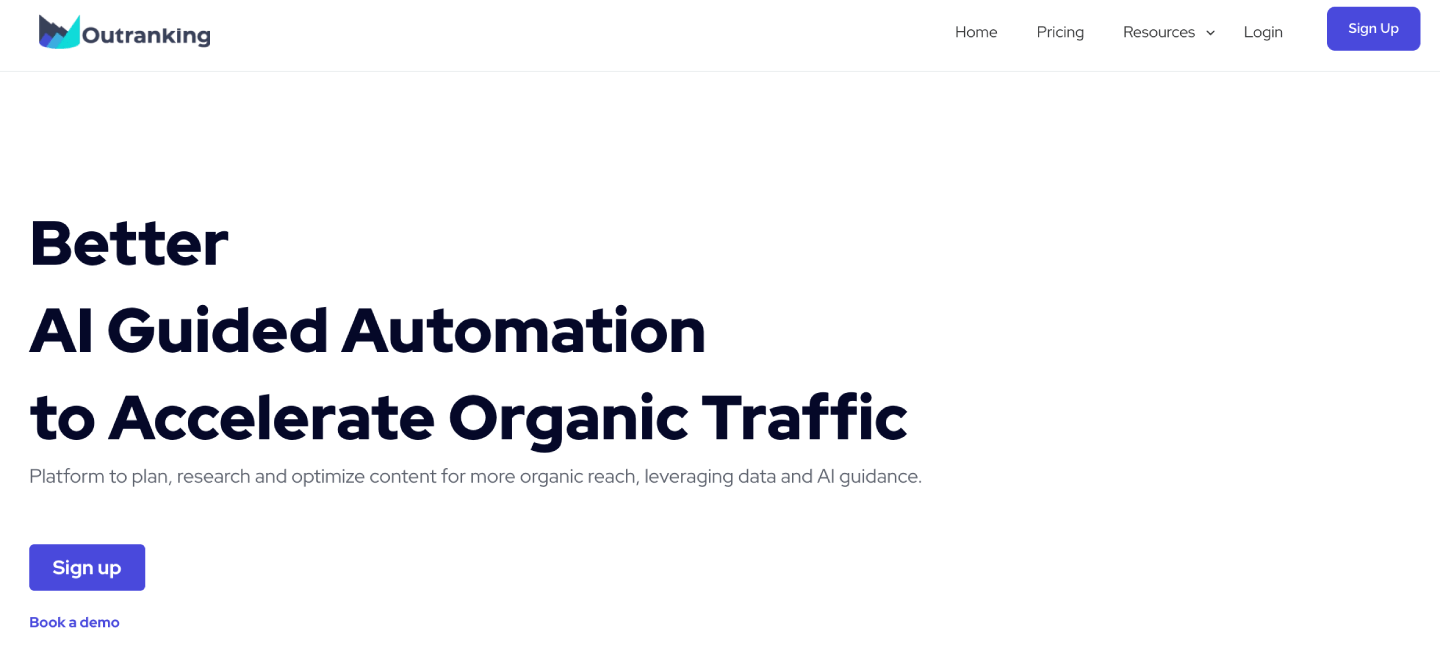
Pros:
Keyword and article research
Content optimization features
Default to data
Cons:
AI content is not of the highest quality
Interface can be crowded at times
(don’t confuse it with Outranking.com)
If you like a clear workflow, tons of features and an A to Z article creation process, Outranking.io might be the best Jasper alternative for you.
Especially since it has a data-driven approach, so the content you get is grounded in what your site really needs.
Features
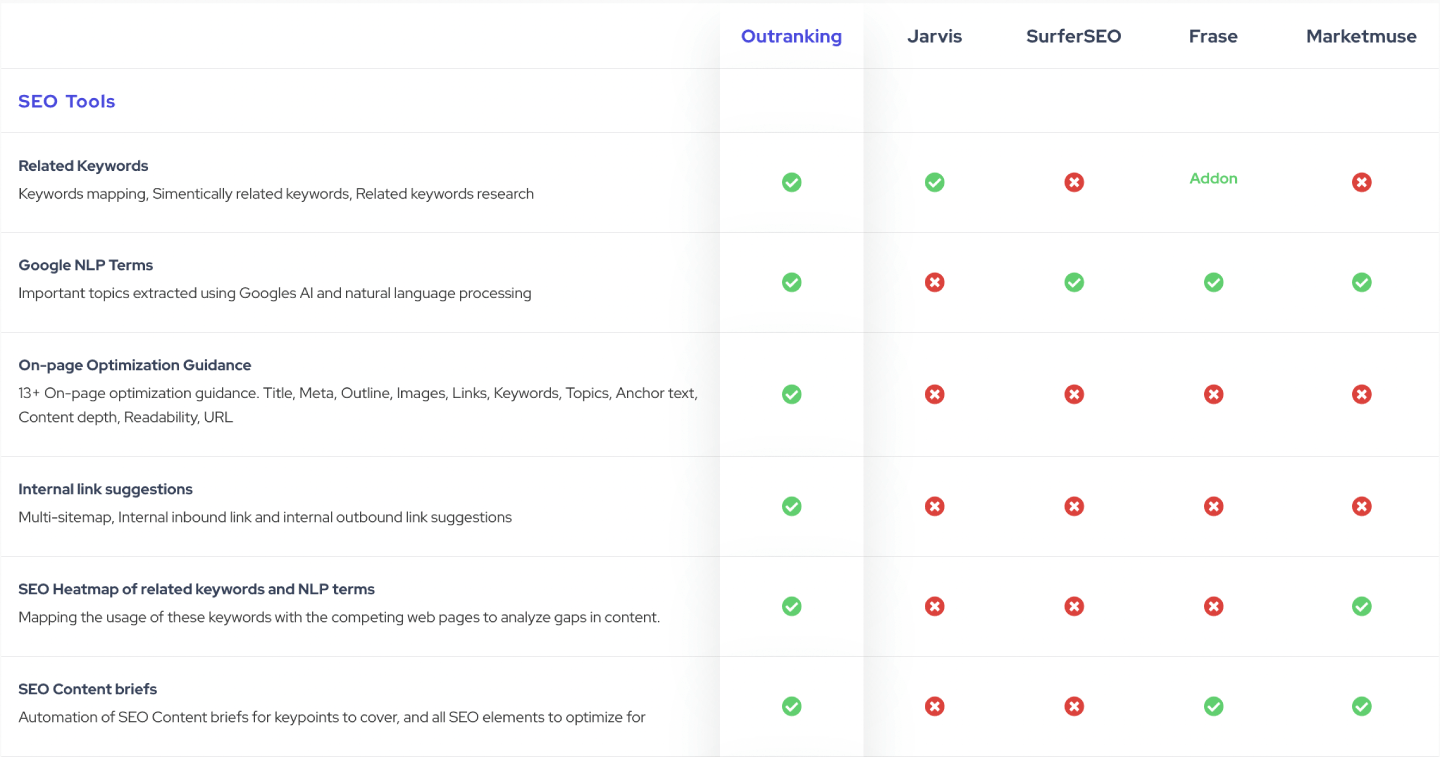
Outranking.io has a full-stack article development suite. It takes you from keyword and topic research, all the way to optimizing a finished post.
But how does it do that?
Here are its key features:
Article Research – With a keyword input, Outranking can research the ideal structure for your article, based on competition, as well as what people are talking about online.
Get A Content Brief – Outranking uses that research to automatically generate a content brief.
AI content generation – You can send that brief to a writer, or give it to Outranking.io to create content.
Article Optimization – With a finished article, Outranking helps you optimize it to rank.
Default to data – Everything in Outranking.io is based on a data-driven approach.
Interface And Ease Of Use
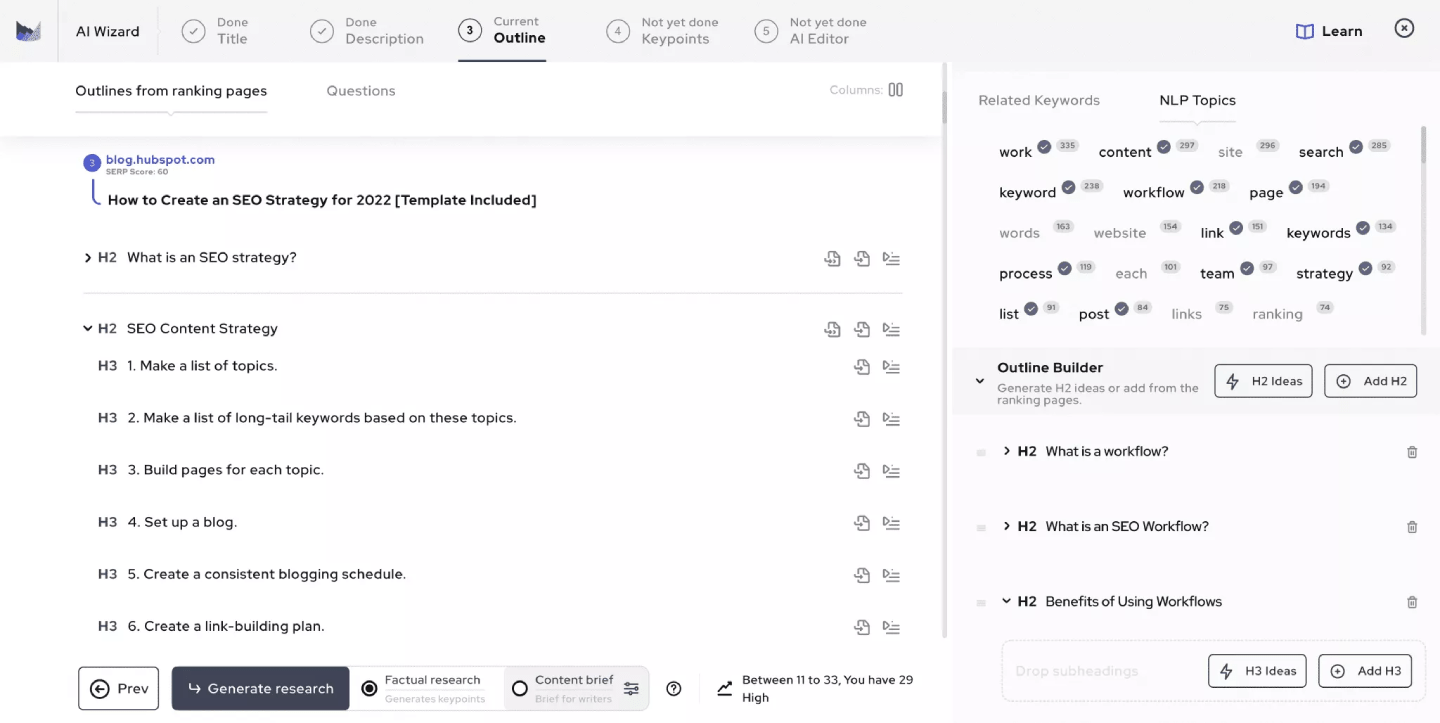
Outranking’s dashboards are pretty cluttered. But we do like that you can see the process you’re going through at any moment, which is a big plus compared to other complex tools, like Frase IO.
In fact, Outranking is very similar to Frase IO in terms of functionality. But it outclasses it in the UX department.
Still doesn’t beat the big guys, like Surfer, IMO, but it’s a nice interface, and with some time spent understanding how it works, it’s easy to use as well.
Pricing
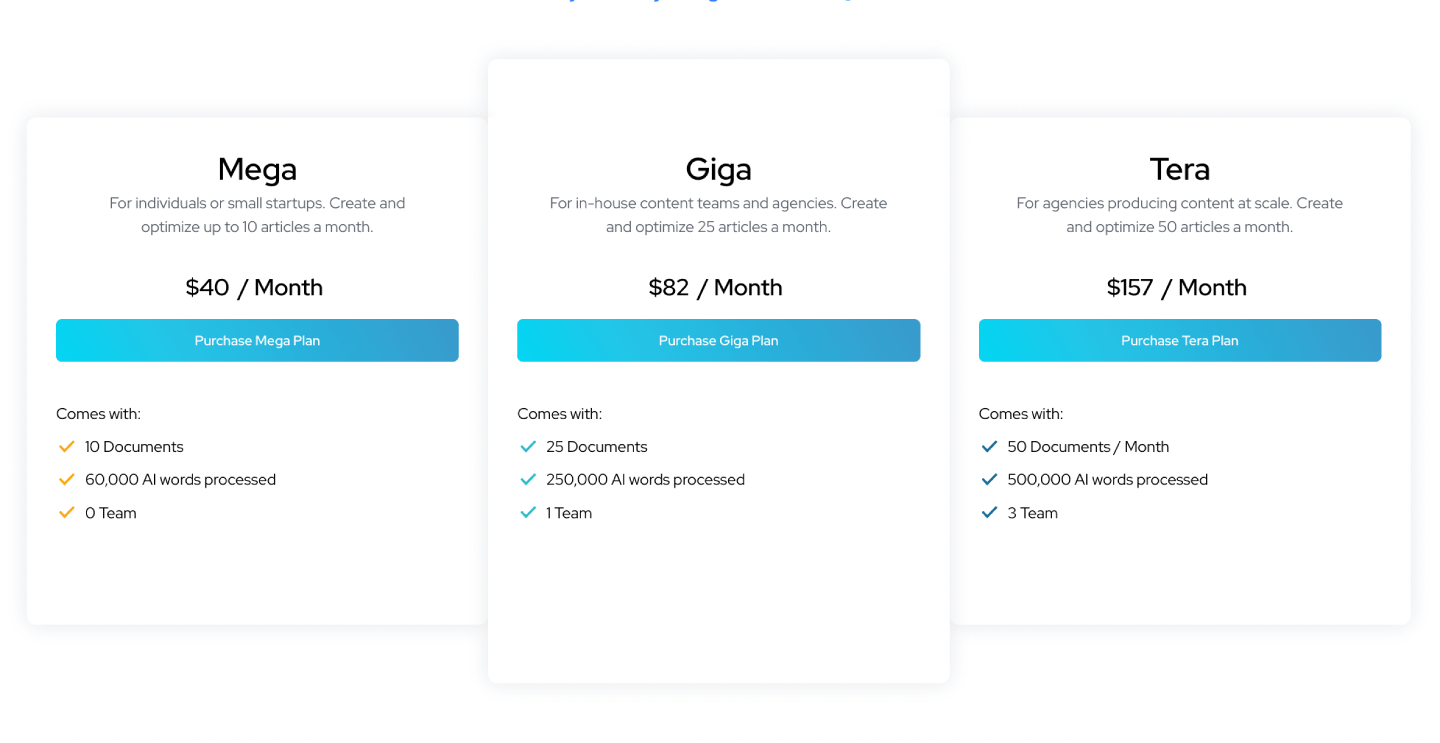
Outranking.io is relatively affordable. The cheapest plan will cost you $40/month. With it, you can create 10 documents each month, and you get all the features we’ve outlined above.
That’s better than Frase IO’s $75 entry fee. And if you ever need more, you can get more documents and words for $82, or $157 per month.
Yes, it is more expensive than Jasper.
But that’s fair I think — Outranking.io can do more.
Conclusion
If you liked Frase IO’s research and AI writing combo, Outranking.io is the best alternative to that. It’s cheaper, and it’s better designed.
So if you want a ‘roided up AI writing tool, you can get started with Outranking.io for $40.
Use OUTRANK50 code to get 50% off your first month.
Get Started With Outranking.io
11 – Longshot AI
AI Writer with a fact-checker
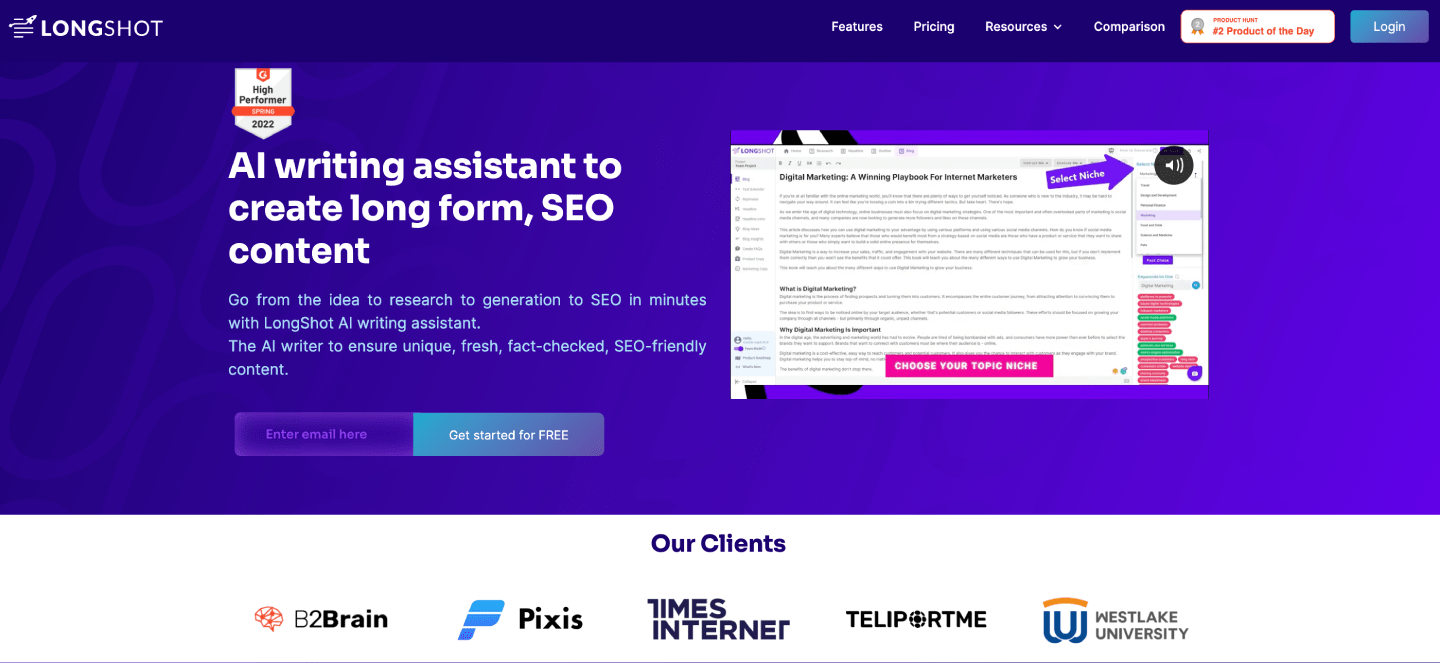
Pros:
Fact-checking capabilities
Research features
Pretty decent AI writing
Cons:
Light on features overall
Very few style customization options
Longshot is not special for the most part. Just your average AI writing tool, with some templates and extra features. What makes it stand out is the fact-checking functionality.
AI writing assistants are notoriously bad at writing accurate content. So if you want a Jasper alternative that can also output true content, not just flashy copy, keep reading.
Features
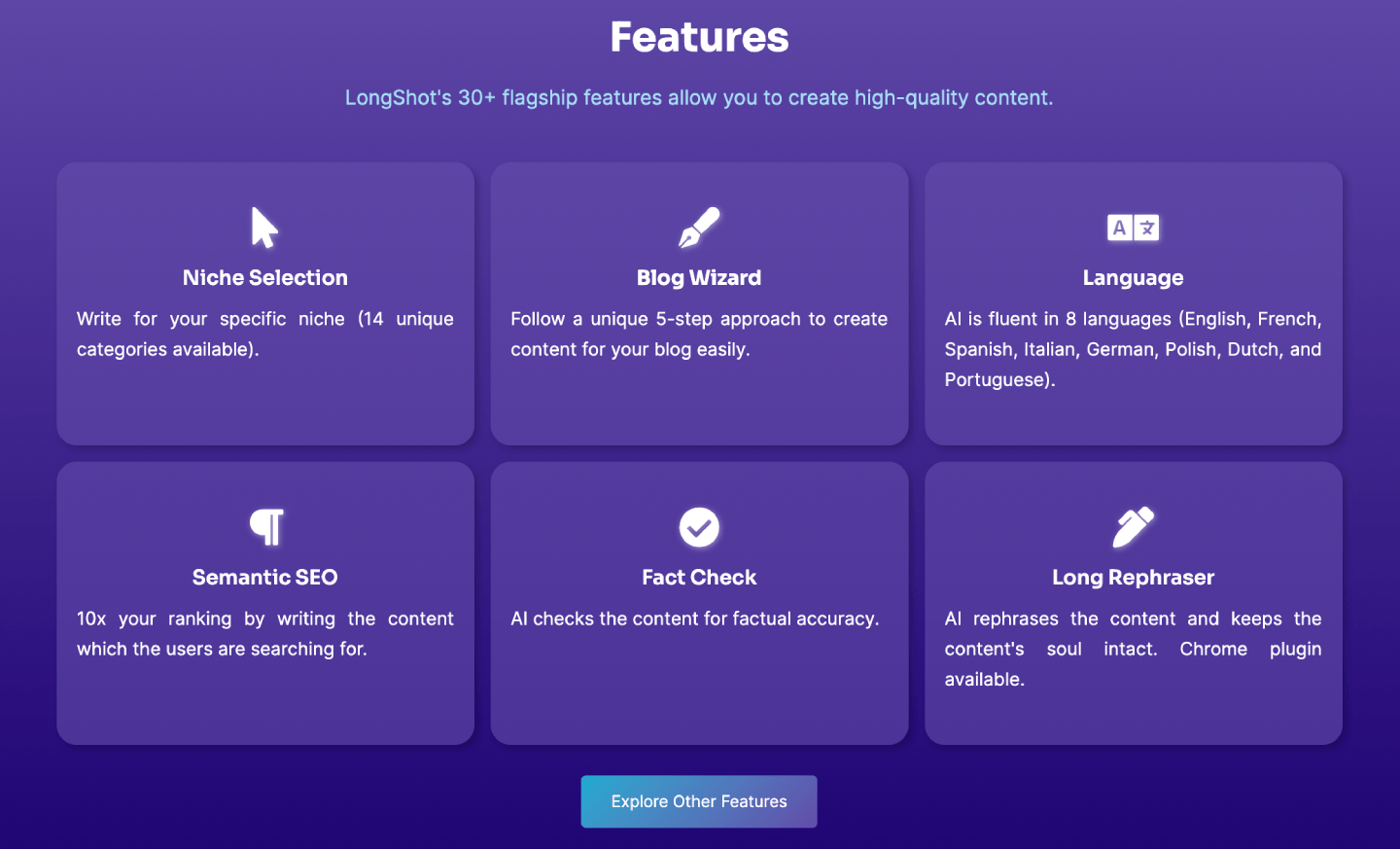
Longshot solves a big problem that all AI copywriting software — including Jasper AI — has. They literally make stuff up when writing content.
And that’s not it. This AI writer boasts a few other helpful features.
Here’s what Longshot can do:
Topic Research – Longshot can summarize competitor articles, research article structure, and even suggest FAQs.
Fact-Checking – Longshot can fact-check entire articles, and highlight potentially problematic statements.
AI writing – Longshot isn’t the best AI software. But it does a decent job of it.
Document editing – You can also use Longshot to rephrase, summarize, or even explain a text more simply.
Interface And Ease Of Use
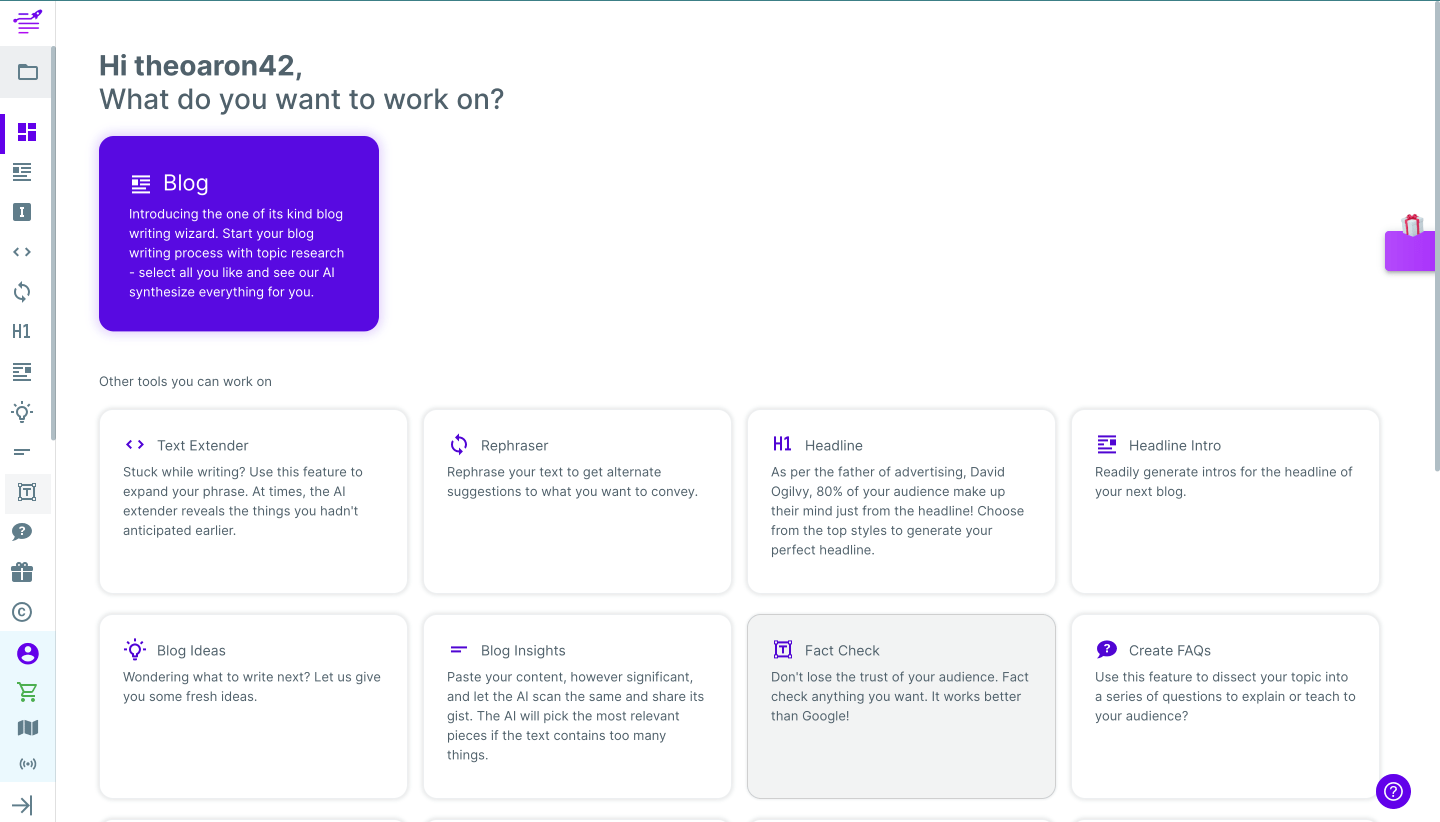
Longshot has a pretty cut and dry interface. The left sidebar is pretty cluttered, so it might take you a while to get used to it. But using Longshot never gets overwhelming.
Not to mention, the fact-checking highlights are very easy to track, so you can improve its output in no time.
You might have to spend some time understanding what everything does in Longshot. But it won’t be hard to get started with it.
Pricing

Longshot AI’s cheapest plan is $29/month. You can also get a free plan, but it’s pretty useless honestly. It doesn’t include any research or fact-checking features. Good for a trial, not much else.
For collaboration features, dedicated customer support, and unlimited credits, you can also get the Enterprise plan. But if you’re just starting out, the Pro plan is enough.
Conclusion
For what it can do, Longshot is actually pretty affordable. So if you’re tired of your AI writer making stuff up, give Longshot a try.
You can do it for free today:
12 – Lyne AI
Best AI Writer for Cold Outreach
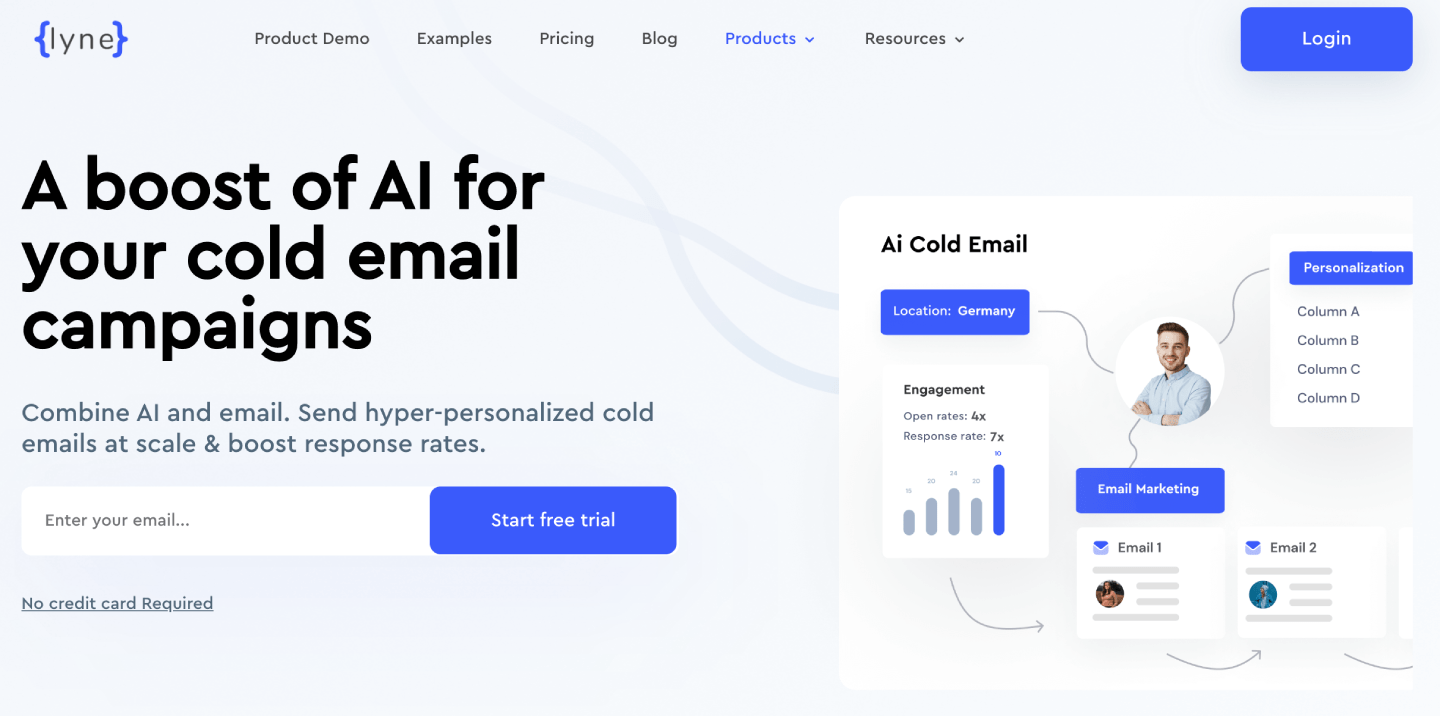
Pros:
Helpful integrations
High-quality output
LinkedIn scraper tool
Cons:
Confusing when you start
No content customization
Lyne AI is not your average AI writer. It doesn’t have templates, and it doesn’t work with the classic workflow:
Choose content type -> input -> get content back.
At its core, Lyne AI is an outreach tool. It can create killer email subject lines, and ice breakers, it has high-quality copywriting output, and it can even help you scrape LinkedIn.
And then, it can output A LOT of content to use in your marketing and sales outreach.
Features
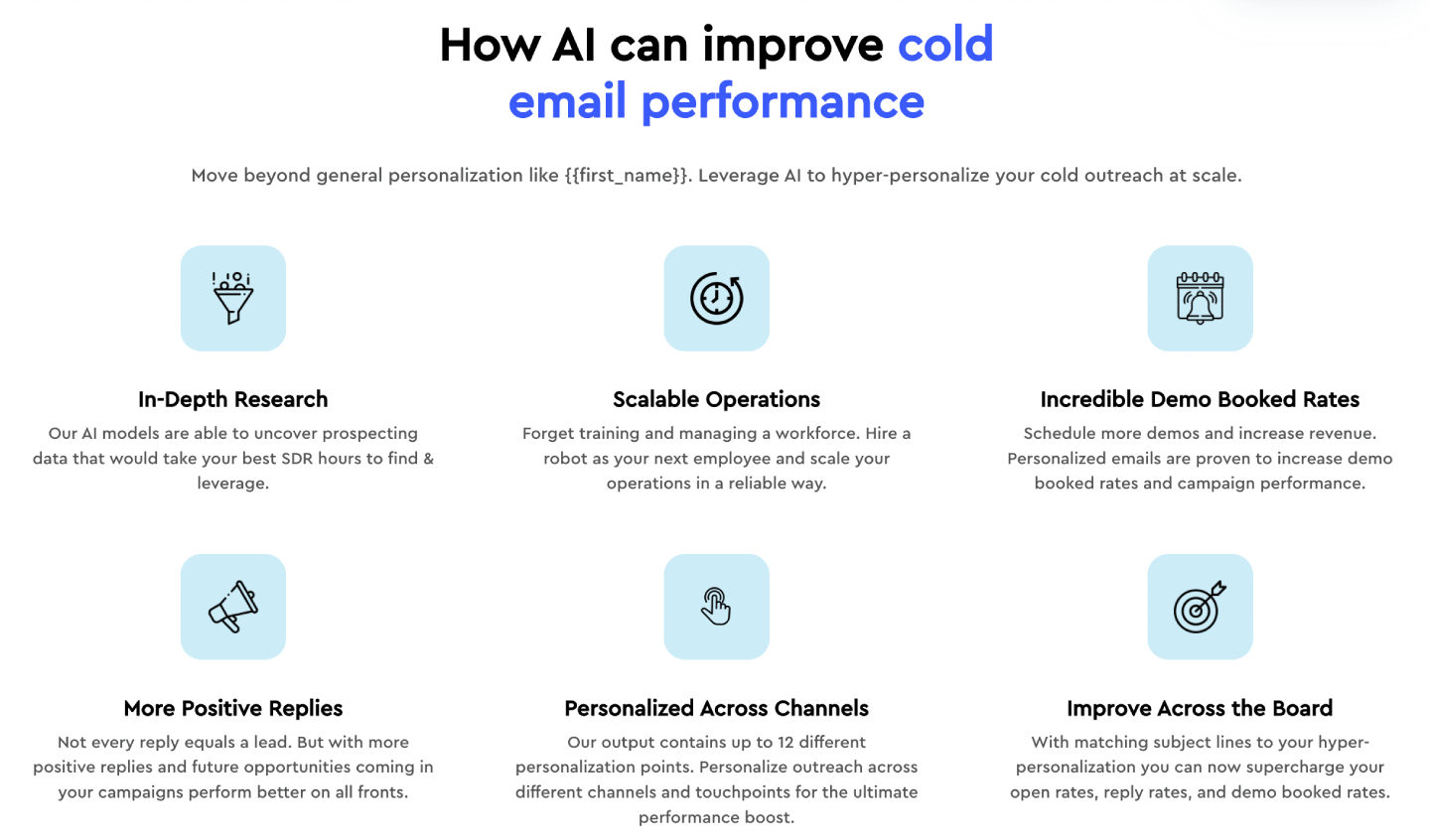
Lyne AI can’t boast dozens of templates or supported languages. And it doesn’t have any option to customize the content it’ll output.
So why is it a good Jasper AI alternative?
Let’s go over its key features:
Advanced research – Lyne AI researches the leads you give it. The content it outputs is (at least partly) based on that research.
Quick Content Generation – If you need content for a lot of leads at once, it’s going to take a while. But even then, Lyne is very efficient.
LinkedIn Integration – Lyne has integration with LinkedIn’s Sales Navigator, so you can add contacts directly to the platform.
Other add-ons – Lyne has plenty of add-ons to integrate well into your sales stack.
Quick Data Imports – If you already have leads, you can add them to Lyne very easily.
Interface And Ease Of Use
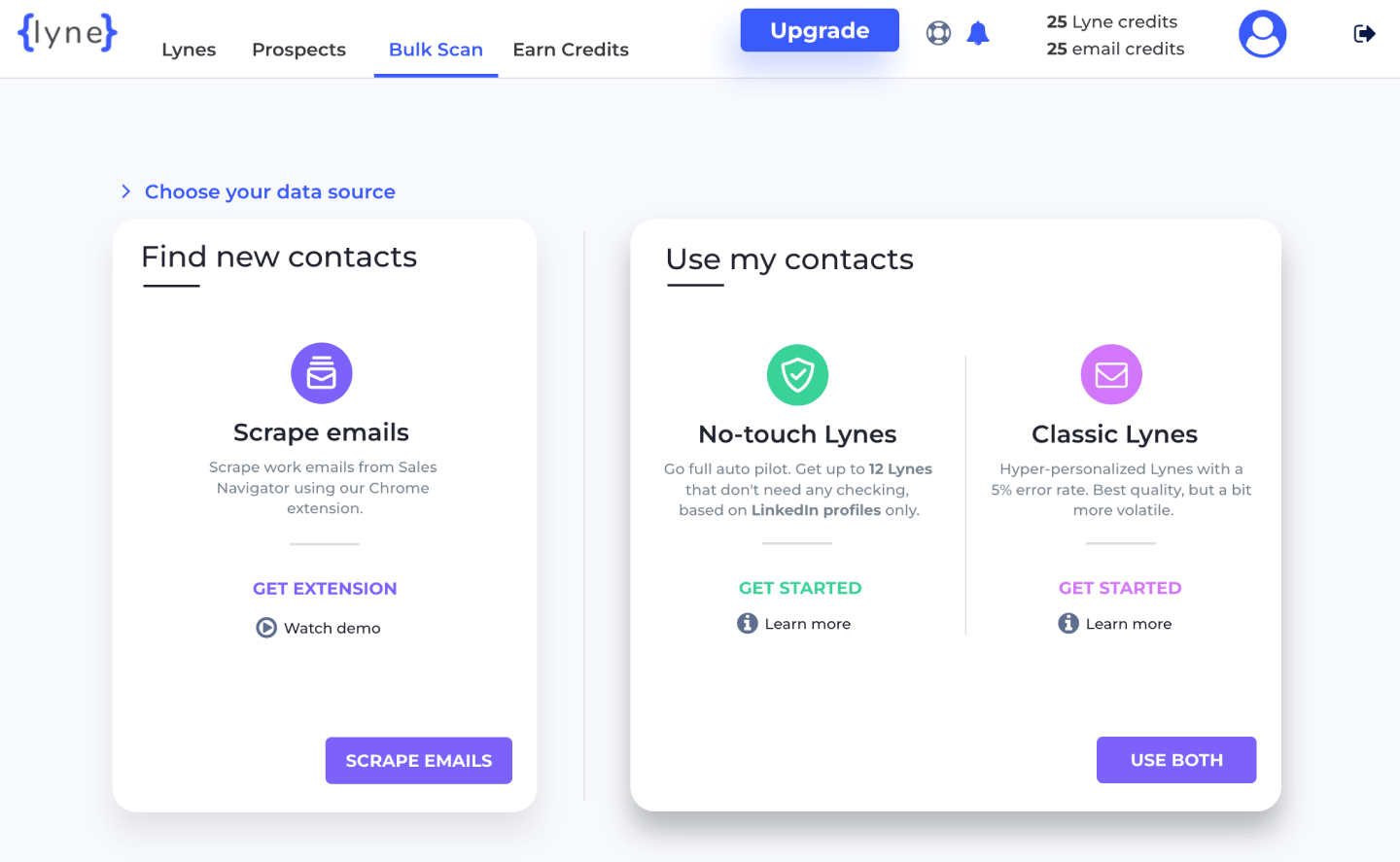
Lyne works very differently from all the other AI writers. You just have to add leads to a list, and then you can generate content for the entire list, all at once. You also get this content in a spreadsheet.
It’s a very smart design for what it’s doing.
But as you can expect, that leads to a very different UX than most other Jasper AI alternatives.
And I think that’s a good thing. It was hard to figure out what everything did in Lyne at first. But after a few minutes, I got the hang of it. It actually has a pretty good design, and it’s extremely easy to use.
Pricing
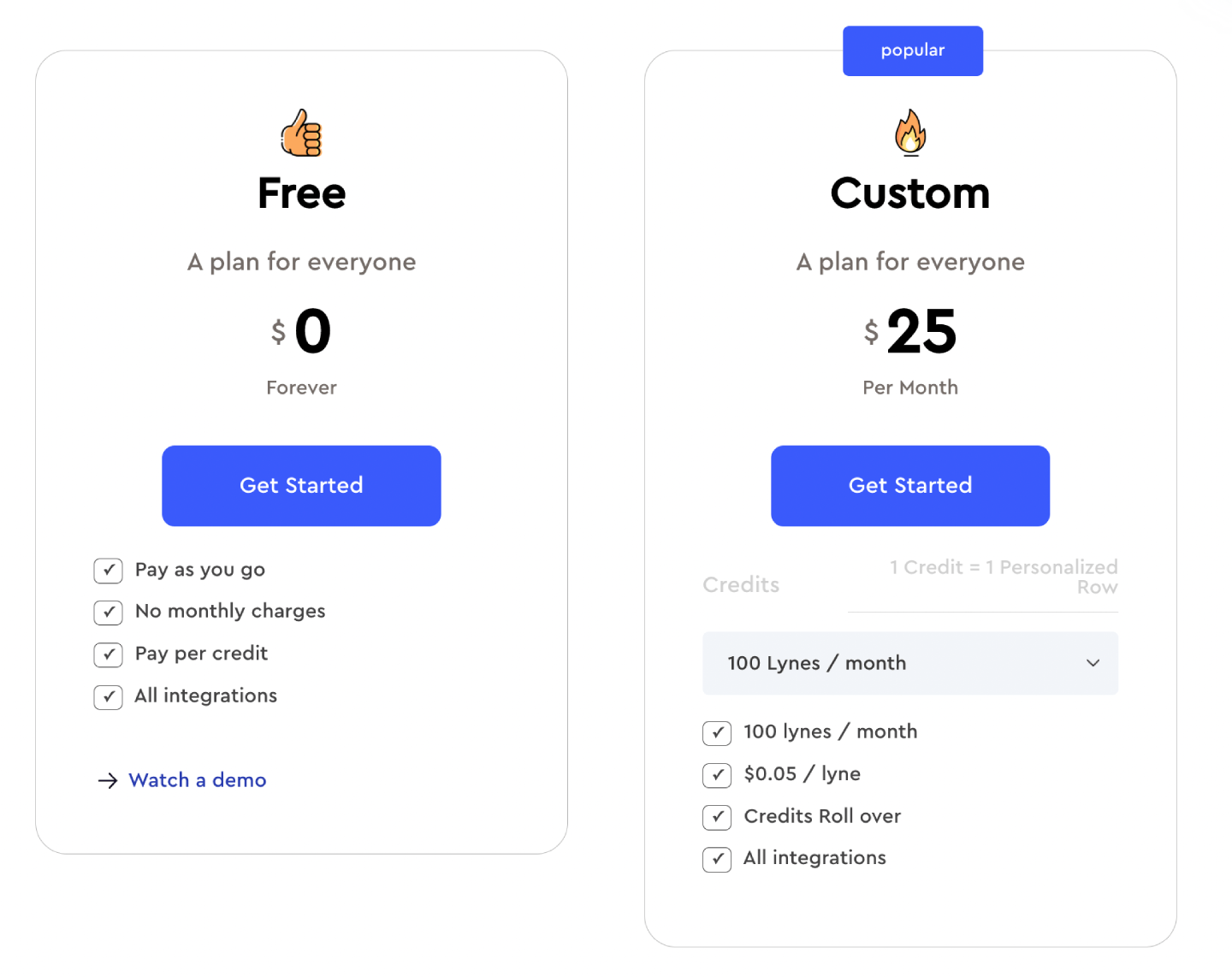
Lyne has a straightforward pricing model.
Lyne’s free plan will let you create about 25 emails. If you want more, you can pay-as-you-go, instead of upgrading to the Custom plan.
If you want a good deal though, you should get the $25/month plan. It still supports a pay-as-you-go model, but it’s cheaper in the long run (as long as you reach out to a lot of people).
Conclusion
You can’t take Lyne AI’s output, chuck it in an email, hit send and hope for the best.
It does AI writing, not magic.
But its high-quality content can help improve the outreach process by a lot. And it’s not too expensive.
If you want to give it a try, you can get it for free with our link:
13 – Nyle AI
Best AI Writer if You’re Doing eCommerce
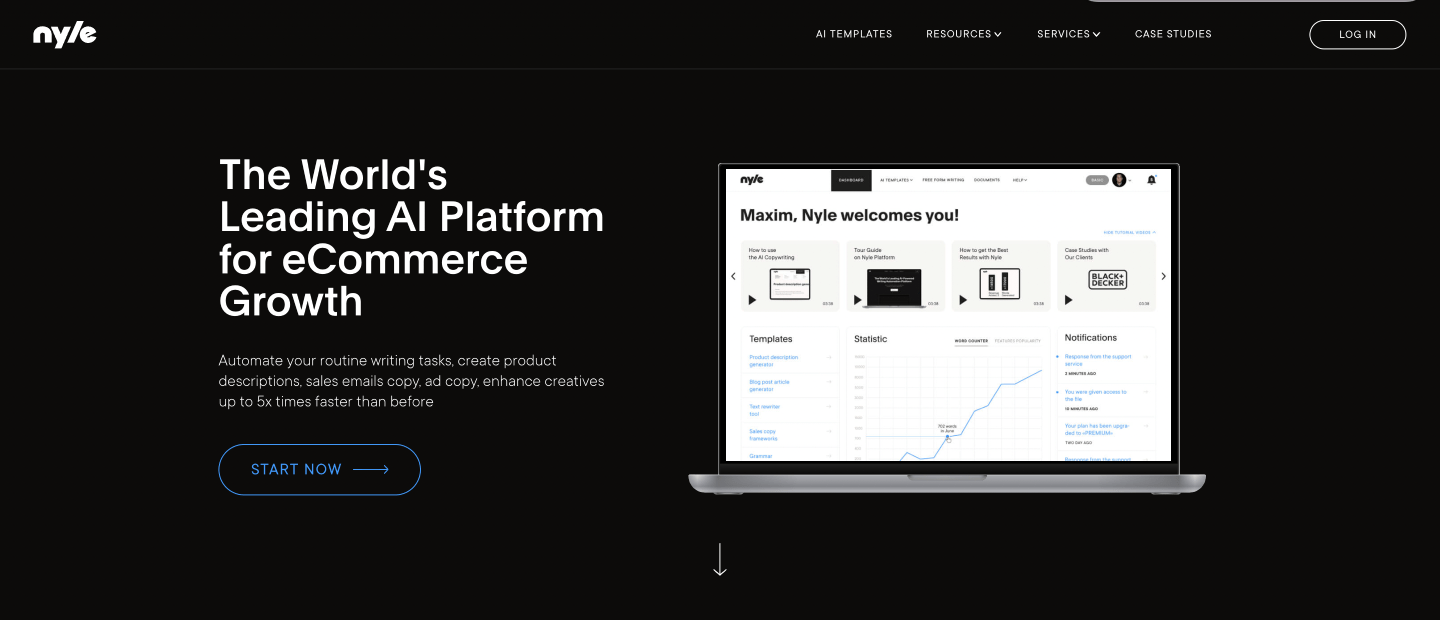
Pros:
Good for eCommerce
A LOT of tools, paid and free
Decent templates
Cons:
Complex, hard to use
Little content customization options
Nyle AI has a lot of tools, features, and functionalities to help eCommerce businesses measure their progress, grow their site, and even output content faster.
If you sell anything online, you might want to give it a closer look.
Features
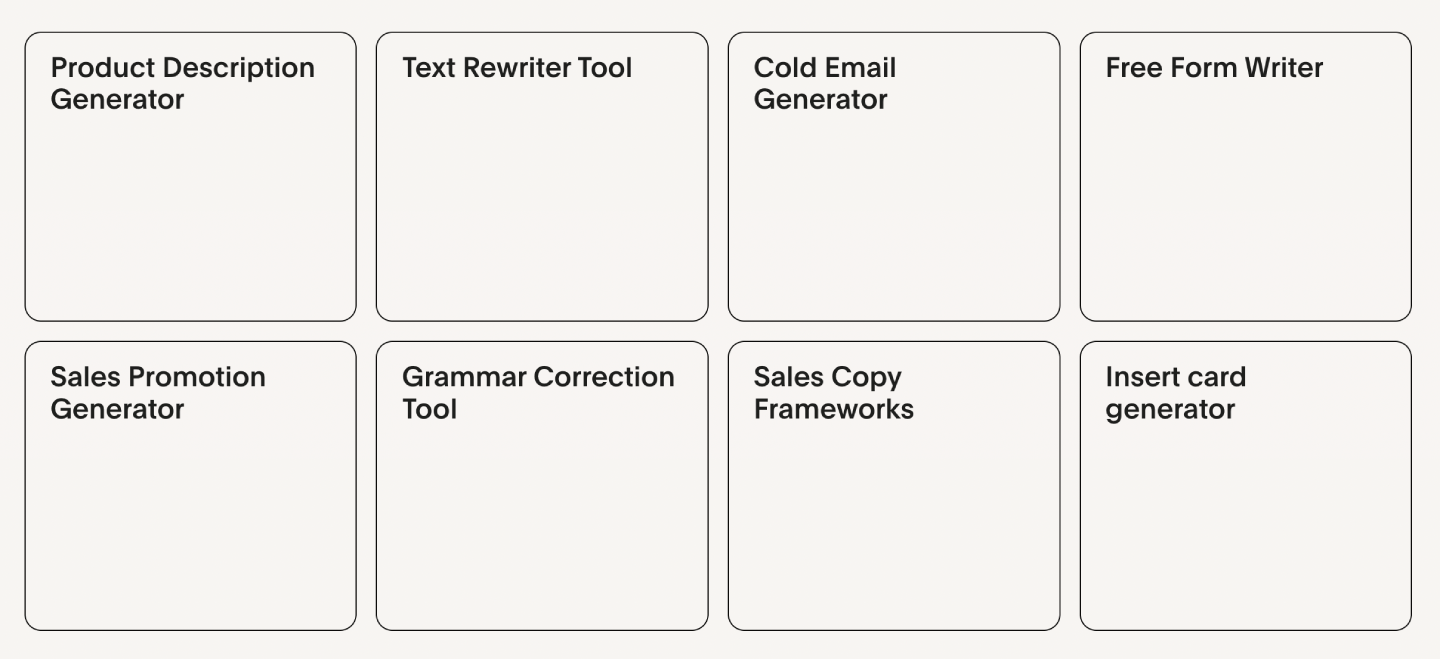
Nyle has two ways of making money — business development services, and their online toolset. For the purpose of this roundup, we’ll only talk about the latter.
That’s not a bad thing though. Their online toolset is STACKED.
These are Nyle AI’s key features:
AI Writing – With the help of GPT-3, Nyle can output pretty decent content.
Over 15 short-form templates – All of them made to fit the needs of eCommerce businesses.
Free Form Writer – It’s not Jasper’s long-form assistant, but it’s decent.
Image optimizer – Nyle AI can enhance your images.
Influencer research – For eCommerce businesses that want to promote their products on social media, influencer research comes in handy.
Keyword Tracker – Lets you track up to 1 million keywords for PPC metrics.
Interface And Ease Of Use
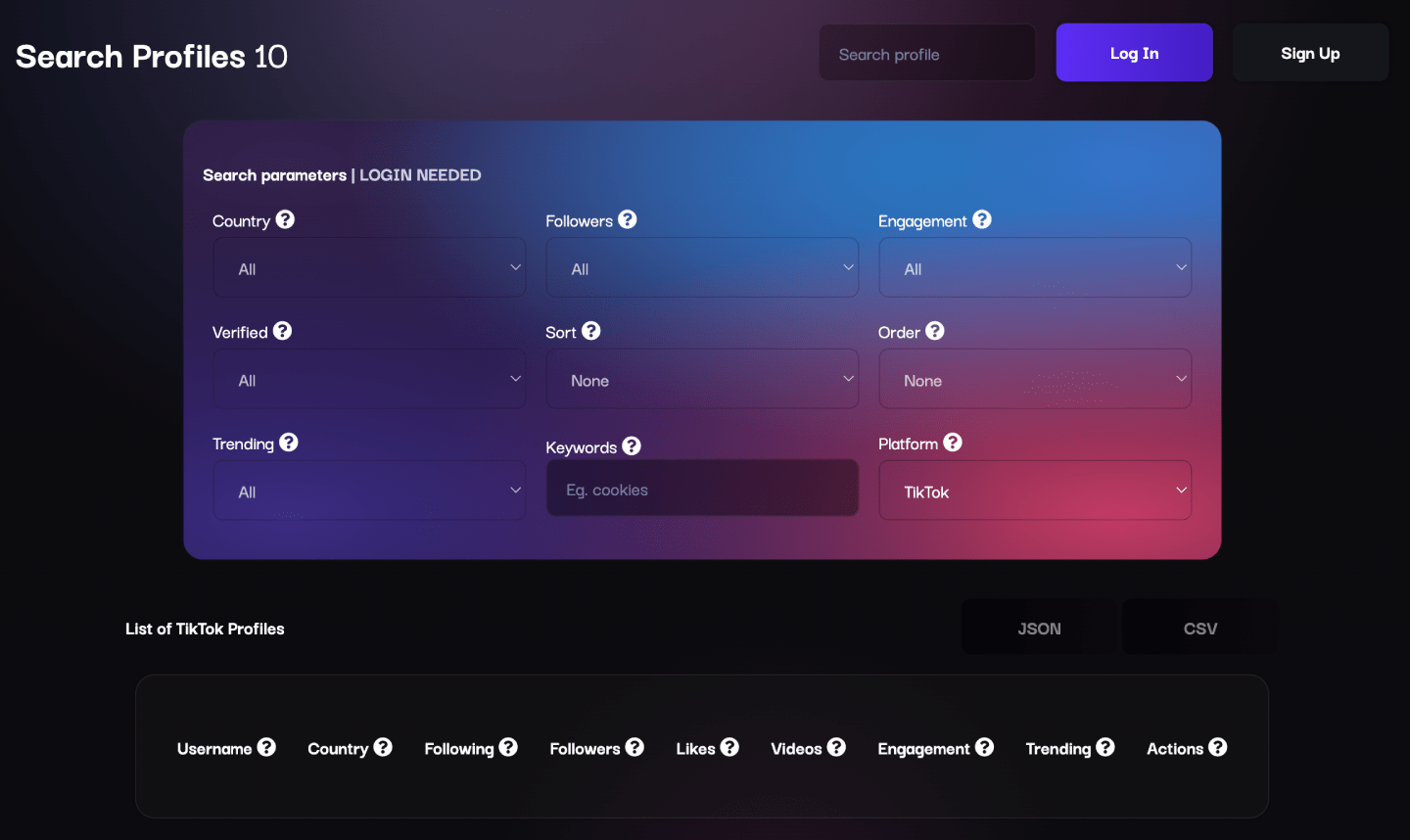
Nyle AI is pretty hard to use. Especially for beginner users. That’s because it’s very complex.
Just check the screenshot above. That’s the influencer research tool, and it has layers upon layers of tools, metrics, and other odds and ends to look at.
If you learn how it works, it won’t be a problem. Nyle AI actually has a pretty interface.
But when you get started, it’s going to cause some headaches.
Pricing
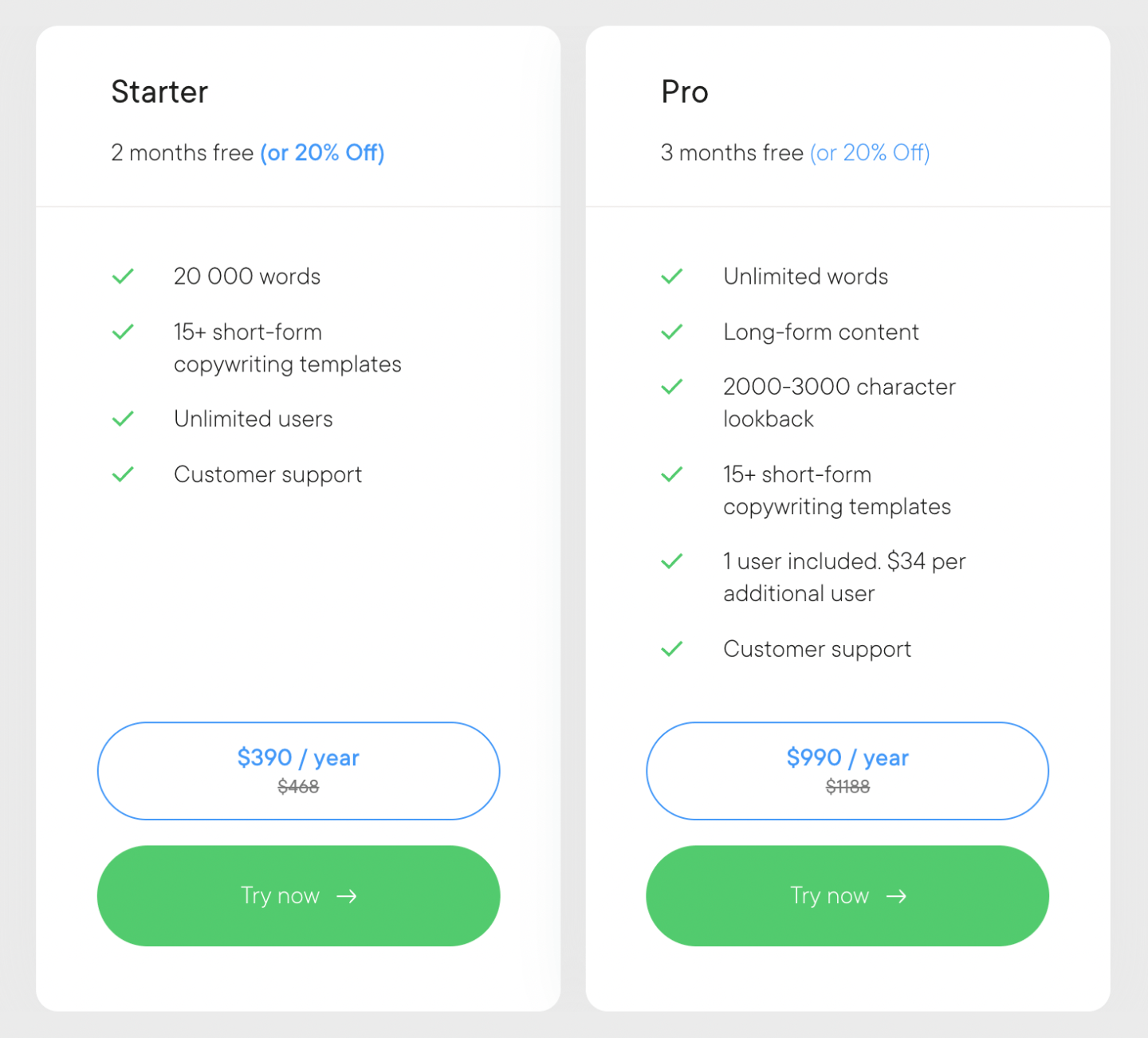
Nyle AI is a bit more expensive than most AI writers. If you pay for a full year in advance and get the cheapest plan, you can get it for $32.5/month. That plan comes with a 20,000 words cap. Which is pretty tight, especially if you have a lot of products.
The Pro plan has unlimited words. So if you really like Nyle, you can get as many product descriptions as you want with it. But it is almost three times as expensive as the Starter plan, so keep that in mind
Conclusion
Nyle AI is a really helpful tool for eCommerce businesses, especially if you have a bigger online store that can justify some investment in streamlining content production.
The best part?
It’s not TOO expensive to get started with. In fact, if you use our link below, you can try it for $32.5/month:
Why Would You Want A Jasper AI Alternative?
Like I said in the beginning, Jasper AI is our go-to AI writing tool. With the Boss Mode, you get all the features you need to output a lot of content fast. Whether you want to create articles, social media posts, or Facebook Ads, Jasper has a bit of everything.
It also has an amazing long-form writing assistant.
And honestly, the best output out of all AI writing tools. So get Jasper AI if you’re not sure what to pick.
But keep in mind that it’s not perfect.
For starters, it’s pretty expensive. You can get a rudimentary version of Jasper’s Boss Mode in Rytr for less than half the price you’d pay on Jasper.
Jasper also doesn’t support Hindi. Rytr does. If you want to write in that language (or any other language that isn’t supported by Jasper) you’ll need to look for an alternative.
Some Jasper AI alternatives sport even more exclusive features.
What Do Other Tools Bring To The Table?
Logically, other tools offer what Jasper doesn’t. A more affordable price point, and more languages.
But there’s more to it than just that.
For example, some tools are specifically focused on a type of site. If you have an eCommerce site, Nyle AI is the best pick thanks to its templates and extra features.
If you want more tools to engage your audience, Anyword lets you use customer profiles to generate content.
For a data-driven approach to AI content, Outranking.io is the best pick.
Conclusion: The Best Alternative To Jasper AI
Overall, Rytr is the best Jasper AI alternative. It’s not quite on par with Jasper when it comes to content quality or features. But it’s the closest thing overall.
Copy AI and Frase IO are also decent options.
And beyond that, it all depends on what you need. Chances are though, you’ll find the best pick in our list of Jasper AI alternatives.
